The Jungle Ruins resource pack is one of the oldest Minecraft texture packs available and without a doubt one of the absolute best. The pack was originally designed by the JungleRuinsTeam and saw quite a lot of success and critical acclaim but after some time, it dropped in popularity and eventually stop being updated. The particular variant of this pack that we’re talking is the revamp that’s been designed by kyctarniq. It’s a fantastic pack that provides players a really enjoyable visual experience and tries its best to remain as similar with the original pack as possible.




Jungle Ruins, as the name suggests, is a pack that has a very distinct jungle theme to it. Most Minecraft texture packs nowadays tend to focus on providing sleek and clean textures, but that’s not the case with this one. It tries its best to implement as much detail that it can into its textures, and this gives off a unique and appealing look. You’ll enjoy the pack quite a lot if you often find yourself exploring the outdoors of Minecraft since it makes the game’s vegetation look absolutely stunning. However, even if you’re indoors, you’ll still find a lot to like due to how well designed all the textures are.




The resolution of the revamped Jungle Ruins resource pack by kyctarniq is x16 which is the same as it was in the original version. The low resolution is sort of a double edged sword because it doesn’t really complement the fact that the pack tries its hardest to incorporate as much detail as it can into its textures but on the other hand the low resolution means that players with low-end computers will be able to run the pack without any difficulties.
Jungle Ruins Resource Pack for Minecraft 1.9.2 Changelogs
- Fixed Alex
- Better icons
- Fixed widgets
- Fixed inventory
- Fixed stats icons
- Added blaze rod item
- Added snowball item
- Added slimeball item
- Added fire charge item
- Added firework star item
- Added music disc items
- Added nether star item
- Added carrot item
- Added golden carrot item
- Better carrot on a stick item
- Added empty bottle item
- Added potions bottle item
- Added splash bottle item
- Added experience potion item
- Added dragon breath potion item
- Added magma cream item
- Added brewing stand item
- Added cauldron item
- Added glistering melon
How to install Jungle Ruins Resource Pack?
- Start Minecraft.
- Click “Options” in the start menu.
- Click “resource packs” in the options menu.
- In the resource packs menu, click “Open resource pack folder”.
- Put the .zip file you downloaded in the resource pack folder.
Download Link for Jungle Ruins Resource Pack
for Minecraft 1.9.X
Credit: kyctarniq
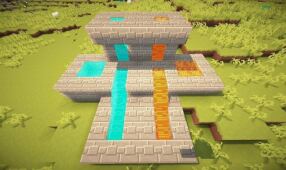

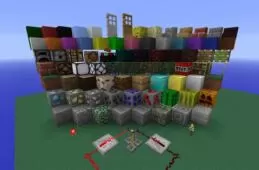



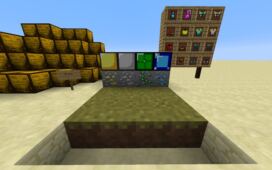
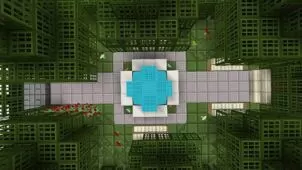

Comments (1)
🙁 Not found
Overall Rating
0/5
0 votes