The Just Noise resource pack is definitely a one of a kind because a pack with this particular art style has pretty much never been seen before, even though there is an absolutely insane amount of resource packs currently available for Minecraft. Noise has historically been something that pack creators have tried to remove from the textures of Minecraft in order to give the game a smoother look, but the Just Noise takes a completely different approach. Instead of removing noise from the textures, the pack actually turns noise into its biggest strength by emphasizing on it in order to give players a visual experience that’s distinct and refreshing.
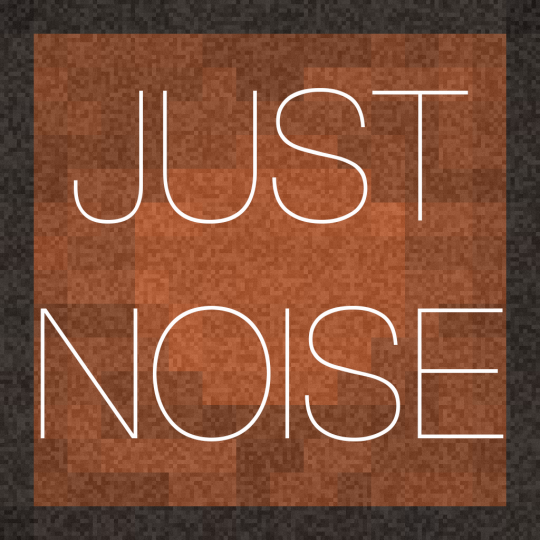




It goes without saying that the Just Noise resource pack might not be for everyone because quite a lot of Minecraft players dislike having noise in the game’s textures but, if this is something that you aren’t bothered by, you’re definitely going to have a delightful experience with the Just Noise due to the refreshing visuals that it has to offer. On top of the noisy art style, the pack also has some exceptionally well-detailed textures that make the experience even more enjoyable for anyone who gives the pack a shot. There’s quite a lot to like about Just Noise, but one thing that we want to highlight is that its colors tend to look rather dull at times and this may hinder your experience a little bit.





The Just Noise resource pack has a resolution of 128×128, and this high resolution is definitely the main reason behind the pack’s incredibly well-detailed textures. One obvious flaw of the high resolution, though, is the fact that players will need computers with average or above average hardware in order to use the pack without running into frame-rate related troubles.
How to install Just Noise Resource Pack?
- Start Minecraft.
- Click “Options” in the start menu.
- Click “resource packs” in the options menu.
- In the resource packs menu, click “Open resource pack folder”.
- Put the .zip file you downloaded in the resource pack folder.








