KCPY’s Smooth Textures is a resource pack that, as the name suggests, has been designed to smoothen up the textures of Minecraft in order to make them look more appealing. We’ve seen plenty of packs before that have been designed with the same goal in mind, but this particular pack definitely seems to be a step above the rest because of various reasons. Perhaps the most interesting thing about this pack is the fact that it utilizes a very creative design technique for most of its textures that helps make them look more appealing and lifelike and, due to this technique, the pack is certainly worth trying out as it’s quite unlike anything else.


KCPY’s Smooth Textures basically removes all the noise from the textures in order to make them look smoother but, the thing that defines this pack, is the fact that it manages to blur the edges of all the textures and this is why they blend in quite nicely with one another. The blurred edges of the textures do an excellent job of eliminating the otherwise blocky look of Minecraft and, all things considered, they make the visual experience significantly better for anyone who tries this pack out.


The resolution of KCPY’s Smooth Textures resource pack is the standard x16 that most Minecraft packs come with, and this is why we can say with a high degree of certainty that you’ll be able to utilize this resource pack without having to worry about any frame-rate issues hindering your experience as you try to enjoy all the beautiful visuals that it has to offer.
How to install KCPY’s Smooth Textures Resource Pack?
- Start Minecraft.
- Click “Options” in the start menu.
- Click “resource packs” in the options menu.
- In the resource packs menu, click “Open resource pack folder”.
- Put the .zip file you downloaded in the resource pack folder.






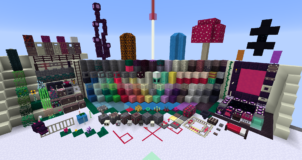
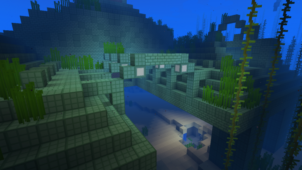

Comments (3)
you just used the blur tool on the textures ._.)
The link has fallen. Please resubmit
Great!!
Overall Rating
0/5
0 votes