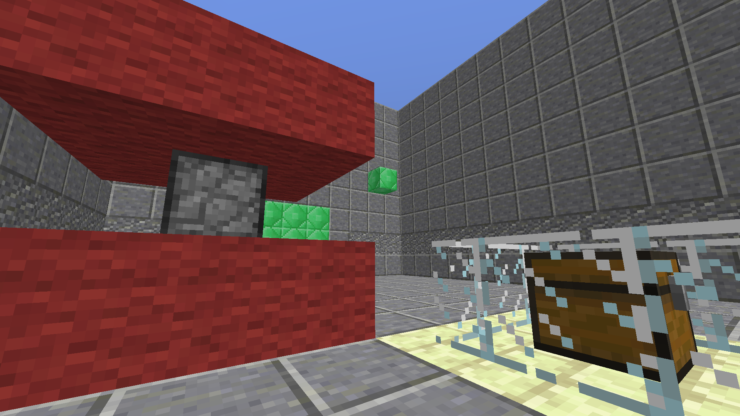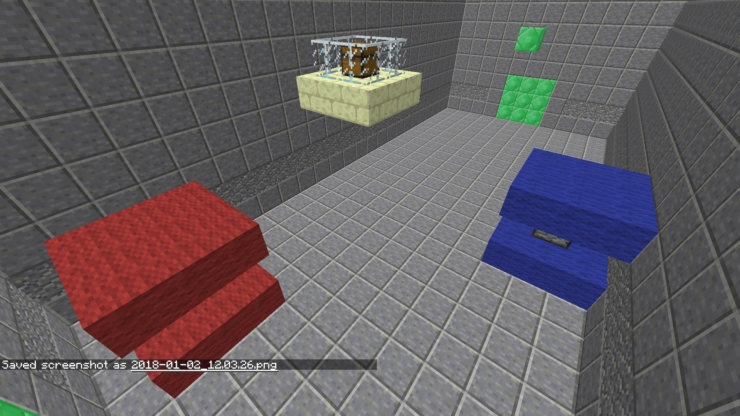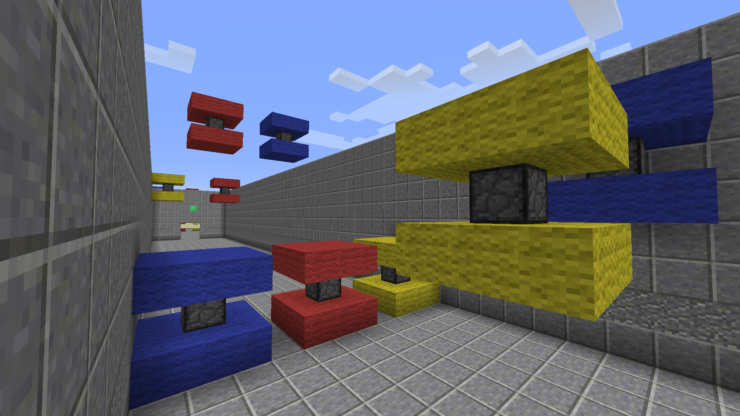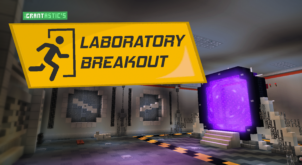KolorKey is an absolutely stunning Minecraft puzzle map that blew us away from the very minute because, in terms of quality and features, there are very few maps that can stand toe to toe with KolorKey. We’ve seen various kinds of expertly designed puzzle maps based on creative gameplay concepts before, but it seems like KolorKey is simply on another level as far as execution and overall quality are concerned. This is a map that you absolutely must try out if you’re looking for a top-tier puzzle map that doesn’t compromise a single bit when it comes to quality.
The KolorKey consists of a variety of different gameplay elements such as logical puzzles, mystery solving, and various other kinds. It’s also worth mentioning that the KolorKey map has many kinds of parkour gameplay elements as well and, while it might not seem like parkour gameplay would synergize well with puzzle gameplay due to its fast-paced nature, this actually isn’t the case because the parkour-based elements feel like a breath of fresh air and give a nice change of pace from the usual slow-paced puzzle solving.
The learning curve of this map is definitely going to be steep for players who aren’t particularly familiar with the basics of puzzle and parkour maps but, if you’re a seasoned veteran and know your way around the basics, you’ll be able to get the hang of everything by yourself in a matter of minutes as long as you remain focused. Onto the technical side of things, KolorKey seems to perform quite smoothly on most PCs, even low-end ones, and it’s also worth pointing out that the map doesn’t have any major bugs or issues that might have a negative impact on the experience. So, keeping all this in mind, it’s definitely fair to say that KolorKey is a top-notch map that players should consider trying out.