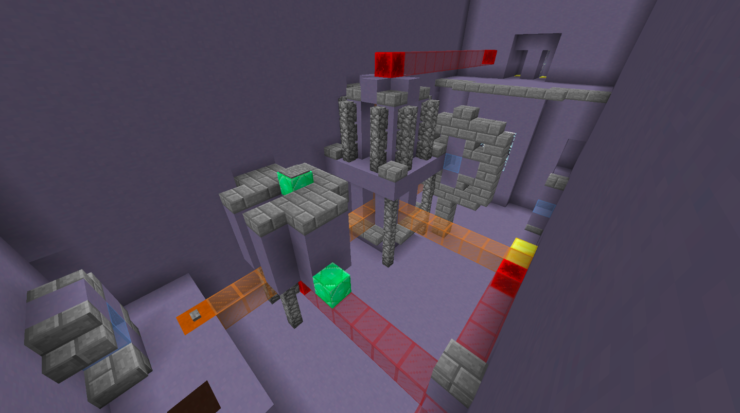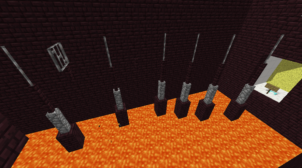Lazer Together is a fun, creative, and highly engaging puzzle map that’s based on an incredibly unique gameplay concept that we haven’t really come across before even though we’ve had quite a bit of experience with maps of this category over the years. As the name suggests, Lazer Together is a map that revolves around the use of lasers in order to solve puzzles. If you’re on the hunt for a puzzle map that’s engaging and quite unlike the rest then Lazer Together is absolutely worth checking out as it offers an experience like no other puzzle map out there.
Gameplay
The Lazer Together map consists of over 20 different stages and, in each different stage, you’ll have to manipulate the puzzles by utilizing your lasers until you eventually solve them. The first few levels are fairly easy and shouldn’t take that much effort but, as you progress through the map, the levels will keep becoming more challenging and you’ll definitely have to step up your game if you want to avoid being stuck at a certain level. One crucial detail about Lazer Together that you’ll have to keep in mind is that it’s a co-op map that’s meant to be played with two players so, in order to enjoy the experience, you’ll need to bring a friend along or you won’t be able to solve the map’s various puzzles.
Compatibility and Technical Aspects
Lazer Together is available for Minecraft 1.12.2 only and, as far as its technical side is concerned, it’s pretty spot-on so you probably won’t run into any major trouble while using it.