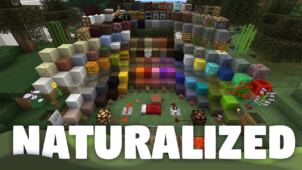The LickasCraft resource pack is a work in progress pack that, at the time of writing this, hasn’t even been out for a full week but has already managed to turn quite a few heads because of its creative design. The pack’s been built to completely overhaul the traditional look of Minecraft in order to give it a more cartoon-ish look and, all things considered, it certainly succeeds at this task. LickasCraft delivers some absolutely delightful visuals that Minecraft players are going to love if they’ve grown tired of seeing the same art style over and over again when playing the game.



The first thing you’ll notice about the LickasCraft resource pack is the fact that its color palette is among the brightest out there when it comes to community made resource packs. Colors this bright would usually be a bad choice as they’d make the game look a bit too overbearing but, in this particular case, they’re actually quite fitting because they synergize quite nicely with the cartoony art style. The textures themselves don’t seem to carry a large amount of detail in them, but their smooth look and lack of noise more than makes up for the fact that the level of detail in them is rather mediocre.



LickasCraft has the standard resolution of x16, and this is great news for players with low-end PCs because they’ll be able to utilize this pack without having to worry about frame-rate issues that might hinder their experience as they journey through the world of Minecraft and see all its gorgeous visuals.
How to install LickasCraft Resource Pack?
- Start Minecraft.
- Click “Options” in the start menu.
- Click “resource packs” in the options menu.
- In the resource packs menu, click “Open resource pack folder”.
- Put the .zip file you downloaded in the resource pack folder.