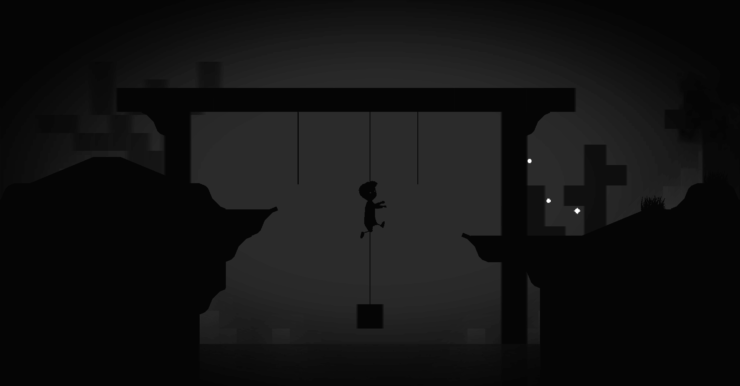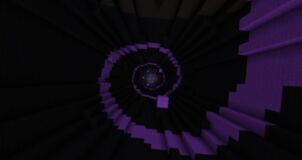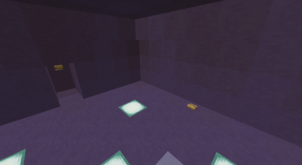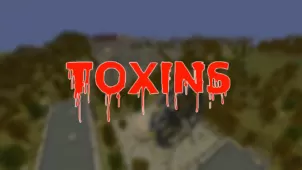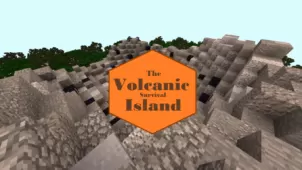Limbo is hands down one of the most unique, if not the most unique, Minecraft maps that you’ll probably ever have the pleasure of enjoying. It takes a completely different approach to the traditional gameplay which leads to an experience that’s refreshing and enjoyable. It utilizes the features of Minecraft 1.9 to their fullest extent and uses them to create a very distinct 2D setting in which players have to side-scroll through until the very end. 2D gameplay is something that’s basically never been seen before in Minecraft maps, and it is the main reason this map is considered one of a kind.
Limbo’s gameplay is much like that of platform games. You have to jump, run and carve your path through this dark and perilous universe in which pretty much every single thing has been designed to stop your progress. The map is littered with traps, and you’ll need to figure out a way to overcome these traps and move past them so you can get to the end. The gameplay is overall pretty challenging, and while it might be hard to get the hang of in the beginning since this is, after all, a new gameplay concept for Minecraft, you should still probably be able to get the hang of it pretty easily since the controls and mechanics are fairly straightforward.
It’s very important that you play the Limbo map on Minecraft 1.9.4 since most of the map’s gameplay mechanics simply aren’t possible in older versions of the game. It’s also important to keep in mind that the map can’t be played on Minecraft 1.9.4 due to multiple reasons, so you’re bound to run into a bunch of compatibility issues if you try to play it on 1.9.2. However, as long as you’re playing it on the proper Minecraft version, your experience should be a very enjoyable one since there aren’t any other noteworthy issues with it.