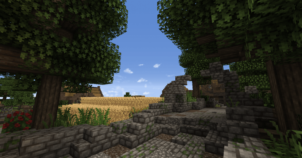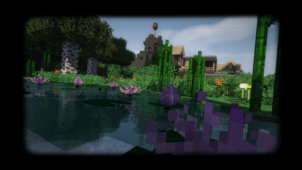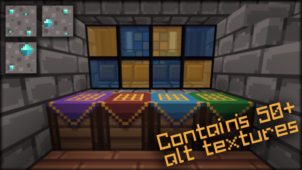The primary goal of the LiteCraft resource pack is to make Minecraft as easy on the eyes as possible. In spite of its rather unique blocky art style, Minecraft is by no means a bad looking game. Some players even prefer its distinct look over that of most other games, however, one minor issue with how Minecraft looks is the fact that it tends to become a bit overbearing at times. The game’s textures tend to have a lot of noise in them, and the overly bright colors might not be for everyone. The LiteCraft texture pack tones down the intensity of Minecraft’s visuals a bit to make them easier to look at.


Likely the first thing you’ll notice about the LiteCraft resource pack is the fact that its colors are a lot less intense than those of vanilla Minecraft. Most cookie-cutter packs come with overly bright color palettes that are designed to make the game look more visually appealing, but one minor issue with colors of this sort is that some people tend to find them overbearing. The lightened colors of the LiteCraft pack make the game easy on the eyes, and they seem to synergize a lot better with the design of the in-game textures.



The LiteCraft resource pack has a resolution of 16×16 which isn’t really that high so you probably won’t have any major difficulties trying to get this pack to run even if you’re using a low-end machine to run Minecraft. LiteCraft is still far from completion since it’s only sitting at 45% in its current state and due to this, you’ll probably notice a few missing textures when using it.
LiteCraft Resource Pack for Minecraft 1.10.2 Changelogs
- Added andesite, diorite and granite textures.
- Added pickaxe textures.
- Updated Netherrack and Glowstone textures.
- Added Bow and drawn bow textures.
How to install LiteCraft Resource Pack?
- Start Minecraft.
- Click “Options” in the start menu.
- Click “resource packs” in the options menu.
- In the resource packs menu, click “Open resource pack folder”.
- Put the .zip file you downloaded in the resource pack folder.
Download Link for LiteCraft Resource Pack
for Minecraft 1.10.X
Credit: Daxx