LittleTiles is the mod for perfectionist Minecraft builders who want to make sure that every single detail about their creation is fine-tuned according to their liking and preferences. Before we go into the mod’s details, we want to point out that it isn’t really recommended for newcomers to Minecraft as it’s extremely in-depth and the features that it brings to the table aren’t really things that you’d expect to use as a new player but, if you’re a seasoned veteran who truly wants to make high-quality structures then this mod will let you do so.









The LittleTiles mod basically allows players to build anything by want to by adding tiny blocks into the game that can be 4096 times smaller than the ordinary Minecraft blocks are and even less if you prefer so. Thanks to these tiny little blocks, you can be sure that your creation will be exactly according to your preferences. Of course, it goes without saying that building things definitely takes more time with this mod since you’re placing an exponentially greater amount of blocks than usual but, in the end, it’s always worth the effort because the result is incredibly satisfying.









The LittleTiles came out less than a week ago but it’s actually been under development for close to two years and the mod’s quality is definitely a testament to this. It’s worth mentioning that this mod definitely shares quite a lot of similarities with the Chisels and Bits mod but we want to point out that it has a variety of features that set it apart and both these mods are compatible with each other as well so you can use them in conjunction for the ultimate building experience. Overall, LittleTiles is a great mod that we definitely recommend players to try out if they want to make masterpieces.
Tutorial:
LittleTiles Mod Update Logs
- Added Replace Mode for grabber.
- Fixed round calculations which raised many issues in certain areas of the map.
- Introduced box identifier.
- Removed corner vec.
- Renamed LittleTileCoord to LittleTileRelativeCoord.
- Added LittleTileAbsoluteCoord.
- Changed description for /lt-import and /lt-export.
- Added more lang support.
- Fixed several issues about color ingredient.
How to install LittleTiles Mod?
- Download and install the recommended Minecraft Forge for your Minecraft version.
- Download the latest mod version and CreativeCore for your Minecraft version.
- Put the .jar file into the mods folder of your Minecraft installation.
Required Library:






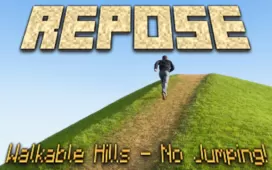


Comments (20)
I downloaded creative core and little tiles but it still crashes! what do I do?!
it won’t work, it crashes when I hit play.
You have to download Creative Core mod too
DIS wont work for me I downloaded mod and the Creative Core but it wont work i just crashes when I open a world
it works but when i try to use a little block it doesnt show it its there it just won’t show it plz help
the same problem as George
For people who keep saying it crashes, you need to download CreativeCore in order for littletiles to work
i have only one Question ?, the blocks r invisible when ever i try to use a block with the hamer i cant see it
Crashed…
I doesn’t see the Hammered blocks 😀
Do i havent got a brain or why it wont work after i installed too? Answer me
In order for this to work, you need to download CreativeCore first.
It’s in the ‘required libraries’ section.
Yes, I tried that, but it still ended up crashing.
Hey, This doesn’t work for me at all. No crashes, just normal Minecraft and big blocks.
I don’t know why, but my Little Hammer does not work?? i can’t “HAMMER IT”?? how can i fix it??
this mod is not littletiles its bigcrashes mod{=}
Hey, this is quite similar to the “Chisels and bits” mod, since it does nearly the same.
I am Happy Cool i am so happy
Cool Cool
this dose not work it crashes as soon as you click play.
yeah same here can you fix this
Overall Rating
0/5
0 votes