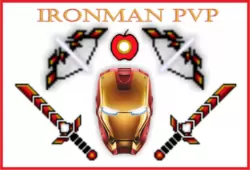MatrixPvP resource pack is a standout PvP texture pack that’s almost certain to provide its users with a more improved player vs. player experience while simultaneously giving them a unique setting to enjoy. The one gripe that we’ve had with a lot of PvP packs is that their only focus is on improving the game’s FPS and nothing more. There aren’t many packs that go above and beyond to give players a more interesting theme alongside their usual FPS enhancements but fortunately MatrixPvP resource pack is one of the few that actually do this. If you want to duel against live opponents in epic looking battlegrounds, then this pack is sure to deliver.




As you could guess from its name, the setting that the MatrixPvP brings to the table is that of the Matrix movie. Much like the movie, this theme is actually quite captivating and is sure to add a lot thrill to the already intense PvP sessions that are going to occur in it. Of course, it’s crucial to bear in mind that the green color exists in abundant amounts within this pack since this is how it was in the Matrix movie as well so if you’re not a fan of this particular color, this pack might not be for you.



Much like most other high-quality PvP packs, MatrixPvP resource pack is sure to enhance your game’s smoothness and frame-rate by a very significant amount thereby making sure that you don’t lag during those intense moments where even the slightest misstep can mean the difference between a winner and loser. The pack’s resolution if 16×16 which isn’t anything to write home about but it’s not a big issue either since high-resolution textures aren’t the key focus of this map.
How to install MatrixPvP Resource Pack?
- Start Minecraft.
- Click “Options” in the start menu.
- Click “resource packs” in the options menu.
- In the resource packs menu, click “Open resource pack folder”.
- Put the .zip file you downloaded in the resource pack folder.
Download Link for MatrixPvP Resource Pack
for Minecraft 1.8.X
Credit: GeneralSmogyYT