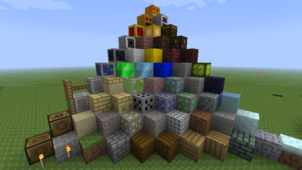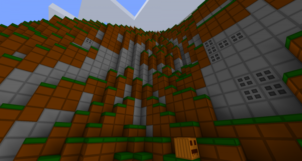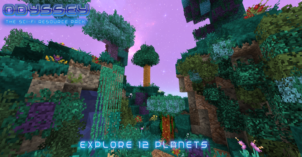The McKnack resource pack is one that focuses on clarity and cleanliness above all else. Even though most of Minecraft’s resource packs are pretty high quality, one flaw that they often share is that their textures carry a bit too much unnecessary detail and this takes away from the appeal of the textures. The McKnack resource pack does its best to remove all redundant detail from the textures of Minecraft and, by doing so, it leads to visuals that are incredibly smooth, clean and, overall, an absolute delight to look at. We definitely recommend trying this pack if you value smoothness and cleanliness above all other things when looking for a resource pack.






Perhaps the best thing about the McKnack resource pack is that it makes all of its changes while simultaneously making sure that it doesn’t alter the defining art style of Minecraft too much. The trademark look of Minecraft is one that’s always been sought after and, no matter how many unique resource packs come out, the vanilla look of the game is something that players always keep coming back to and this is why it’s great that the McKnack resource pack stays faithful to it.






Going into more specifics, the McKnack resource pack’s textures don’t have as much detail in them as one would expect but this is primarily to enforce the clean art style of the pack so it’s not that big of a deal. The color palette of the pack is quite vibrant and the bright colors do an excellent job of making the textures look more appealing. The McKnack resource pack has a resolution of x16 which is why it’s highly unlikely that you’ll have any trouble getting it to run on your PC, even if you have outdated hardware.
How to install McKnack Resource Pack?
- Start Minecraft.
- Click “Options” in the start menu.
- Click “resource packs” in the options menu.
- In the resource packs menu, click “Open resource pack folder”.
- Put the .zip file you downloaded in the resource pack folder.
Download Link for McKnack Resource Pack
for Minecraft 1.11.X
Credit: t2wave