A lot of players will agree with the fact that most of vanilla Minecraft’s artwork is quite misleading since the textures displayed in it have really bright colors and their art style is quite distinct as well whereas the textures in the actual game world are a tad bit noisy and their colors aren’t as vibrant as one would hope. The MCMojang resource pack has been designed to make the in-game world of Minecraft look like it does in most of the game’s artwork and it does a near perfect job of doing so because its textures definitely capture the essence of the artwork in a near flawless manner.




Onto the specifics, the MCMojang resource pack’s textures don’t really carry that much detail in the textures because, as you can see from Minecraft’s artwork, the thing that defines the textures are the vibrant colors and not a sheer amount of detail. The vibrant colors, paired with the clean and sleek textures, make for some absolutely spectacular textures that make the game world a delight to roam around. The pack also alters the in-game sky a little bit to make sure that it looks exactly like the sky portrayed in Minecraft artwork.




It’s important to keep in mind that the use of Optifine is highly recommended alongside the MCMojang resource pack because Optifine brings the textures to life and it’s also important for the packs’ sky and fog to function as it’s supposed to. The MCMojang resource pack has a resolution of x16 which is fitting since it doesn’t really need a high resolution to pull off its art style.
MCMojang Resource Pack for Minecraft 1.11.2 Changelogs
Blocks:
- cobblestone (Minor texture change)
- dirt1
- door_wood_lower>upper
- furnace_side>top>front_off>on
- glass>allcolors
- glass_pane_top>allcolors
- gravel (Minor texture change)
- lava_flow>still (Experimental textures)
- log>all (Minor texture change)
- planks_acacia>jungle>birch>spruce>oak>big_oak
- netherrack1
- rail>all (Minor texture change)
- stone_andisite>diorite>granite>_smooth
- stonebrick_cracked
- stonebrick1
- wool>allcolors
GUI:
- resource_packs
- server_selection
- spectator_widgets
- widgets
- world_selection
- title/minecraft
- title/background/panorama_0>1>2>3>4>5
How to install MCMojang Resource Pack?
- Start Minecraft.
- Click “Options” in the start menu.
- Click “resource packs” in the options menu.
- In the resource packs menu, click “Open resource pack folder”.
- Put the .zip file you downloaded in the resource pack folder.
Download Link for MCMojang Resource Pack
for Minecraft 1.11.X
Credit: RobotPantaloons


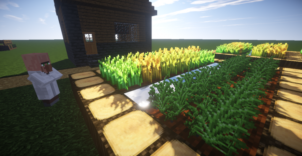


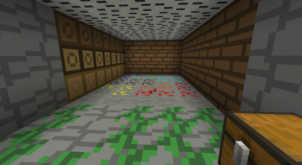
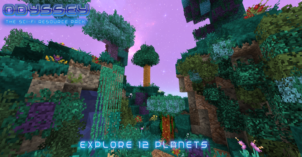


Comments (1)
Hey.
Thats Pretty Good!
Overall Rating
0/5
0 votes