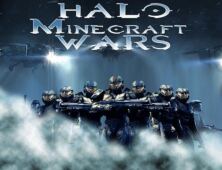MeineKraft LitWR Edition is basically a re-release of MeineKraft which is a resource pack that came out a while back. The original MeineKraft pack was very well received by the community because it was one of the first packs to actually give the game some realistic visuals and players enjoyed this quite a lot. Alongside its realistic visuals, that particular pack also featured some incredibly clean yet highly detailed textures that were an absolute delight to look at. Unfortunately, MeineKraft was pretty much discontinued after Minecraft 1.4 but, thankfully, it’s back now in the form of the LitWR edition so if you’ve used this pack before or are simply looking for a high-quality realism focused pack then your search ends here.










MeineKraft LitWR Edition is almost identical to the original MeineKraft in a lot of ways but, thankfully, the pack has quite a bit of its own unique characteristics, and it also improves the art style of its predecessor in various ways. The textures in LitWR Edition are a lot cleaner than they were in MeineKraft because there’s absolutely no noise in them. The pack also uses a much brighter color scheme, and this helps elevate the visuals to a whole new level.









It’s highly recommended that you use shaders such as ZiipZaap’s shader or Chocapic13’s shader alongside this resource pack because they’ll enhance its textures by a tremendous amount. If you use Chocapic13’s shader, you should definitely use the lite version because the other option can cause performance drops. MeineKraft LitWR Edition has a resolution of x64 which is fairly high but nothing too much so you shouldn’t have trouble getting it to run without frame-rate troubles.
How to install MeineKraft LitWR Edition Resource Pack?
- Install Optifine HD.
- Start Minecraft.
- Click “Options” in the start menu.
- Click “resource packs” in the options menu.
- In the resource packs menu, click “Open resource pack folder”.
- Put the .zip file you downloaded in the resource pack folder.
Download Link for MeineKraft LitWR Edition Resource Pack
for Minecraft 1.7.X
Credit: MerlinsLP