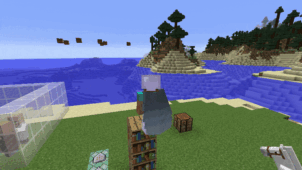Minecraft Boom is a mod that’s been designed with the purpose of improving the vanilla experience for players by adding an array of exciting content to Minecraft. Content focused mods that add new items and blocks to the game are quite common but one characteristic that a lot of these mods share is the fact that they often implement items that don’t really blend with the style of vanilla Minecraft. However, Minecraft Boom is a mod that adds items that are completely in the spirit of the vanilla version of the game and, therefore, are going to enhance your experience quite a bit.





We’ve had our fair share of experience with a lot of similar mods before but Minecraft Boom definitely seems to be a step above all the other mods because the amount of content that it features is nothing short of incredible. The mod features brick variants of Minecraft blocks, special blocks, stairs, slabs, polished variants of blocks and various kinds of wood variations that players can make use of in various ways. The mod also features the iconic Minecraft Rose that was replaced with Poppies a while back and this is something that veteran Minecraft players are definitely going to be pleased with.





Alongside the insane amount of blocks, Minecraft Boom also brings multitudes of new items to the table. The most intriguing thing about the items in this mod is the fact that each individual item feels unique and they all have their own distinct use cases so no item feels unnecessary. Finally, on top of all the items and blocks, Minecraft Boom also makes a variety of functional tweaks to the game. The functional tweaks are fairly subtle but the impact that they have on the overall experience is definitely significant so they’re absolutely worth having.
How to install Minecraft Boom Mod?
- Download and install the recommended Minecraft Forge for your Minecraft version.
- Download the latest mod version for your Minecraft version.
- Put the .jar file into the mods folder of your Minecraft installation.