Although Minecraft PC isn’t the most popular resource pack out there, it’s still a great choice for players who want a simple and straightforward PvP pack that they can utilize with Minecraft 1.8. As of recently, most Minecraft resource packs, especially the PvP focused ones, have been coming out solely for the newer versions of the game such as 1.11 and 1.12 and, due to this, people who haven’t updated their Minecraft client seem to be getting the short end of the stick. Fortunately, though, the Minecraft PC resource pack does a nice job of remedying this issue a bit. This is a top notch pack that delivers fine visuals as well as performance improvements that make the PvP experience more enjoyable.



The textures of the Minecraft PC resource pack are quite similar to the textures of vanilla Minecraft, although, it’s worth mentioning that this pack’s textures don’t seem to have that much noise in them and this is why they tend to look more appealing. The pack’s color palette is also a lot brighter than the vanilla Minecraft color palette so, all things considered, the visuals of Minecraft PC are quite a bit better than those of vanilla Minecraft.


The Minecraft PC resource pack has a resolution of 32×32 which is only a slight bit higher than the usual x16 and this low resolution, alongside the pack’s various PvP focused optimizations, is why you’ll probably have no trouble getting the pack to run at a stable frame-rate, even on computers with low-end hardware.
How to install Minecraft PC Resource Pack?
- Start Minecraft.
- Click “Options” in the start menu.
- Click “resource packs” in the options menu.
- In the resource packs menu, click “Open resource pack folder”.
- Put the .zip file you downloaded in the resource pack folder.
Download Link for Minecraft PC Resource Pack
for Minecraft 1.8.X
Credit: Lorente






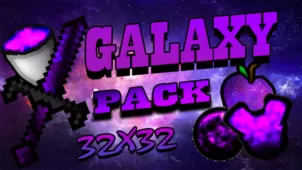


Comments (3)
Dude this one is just amazing
minecraft mointofode
i want dis plz
Overall Rating
0/5
0 votes