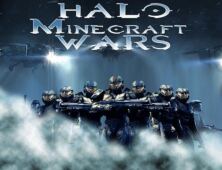MiniaTuria is a resource pack that, at the time of writing this, has been out for just over a single day but it’s already managed to turn quite a few heads and has received a great deal of critical acclaim from the Minecraft community. This is a stunning resource pack that features cute, vibrant and extremely colorful visuals that are not only filled to the brim with detail but are also quite easy on the eyes because all unnecessary noise seems to have been removed from them and the end result of all this is a truly immersive and engaging visual experience that you’ll want to come back to over and over again.
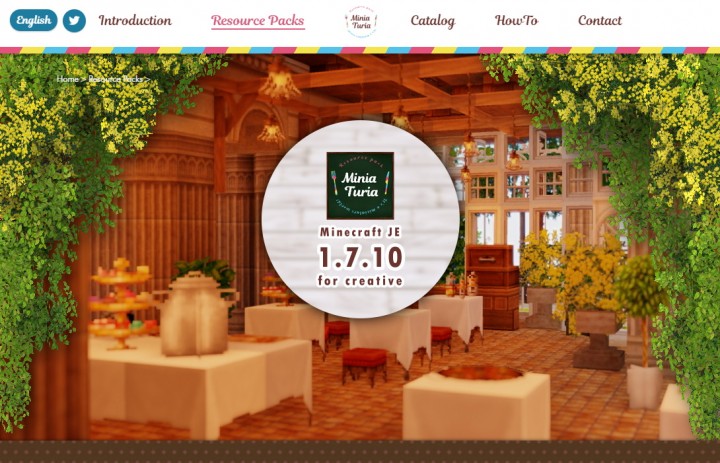




What makes MiniaTuria a truly stellar resource pack is the fact that it doesn’t focus on a singular art style and, instead, draws inspiration from a variety of different styles ranging from medieval fantasy to modern day and, alongside these, it even features some intriguing designs based on Japanese and Chinese architecture. What’s most impressive about the pack, though, is the fact that, even though it draws inspiration from so many highly contrasting styles, the visual elements actually synergize quite nicely with one another thereby leading to some extremely engrossing visuals that do not cease to impress at all.

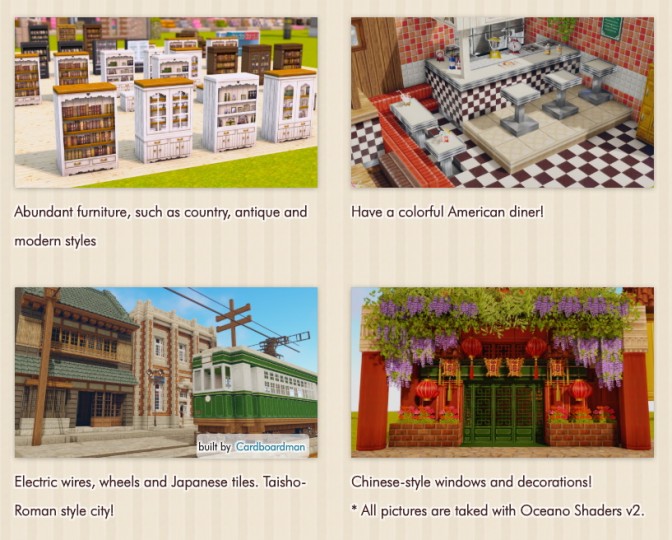
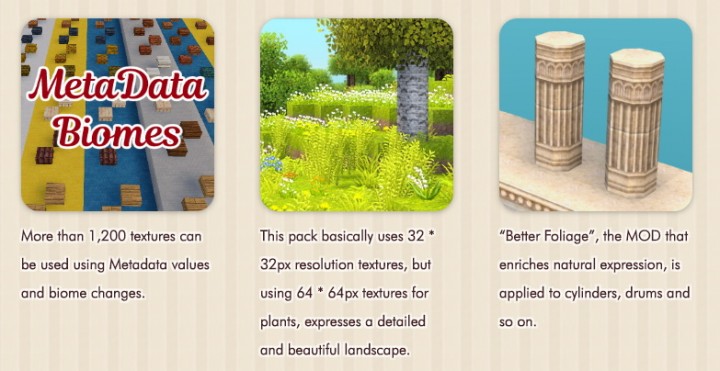
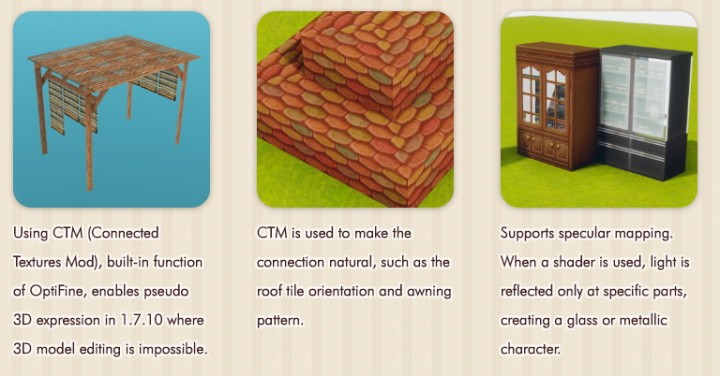
The MiniaTuria resource pack has a texture resolution of 32×32 which is only a slight step above the standard 16×16 so, as long as you have a system that can handle vanilla Minecraft without running into a series of frame-rate troubles.
How to install MiniaTuria Resource Pack?
- Start Minecraft.
- Click “Options” in the start menu.
- Click “resource packs” in the options menu.
- In the resource packs menu, click “Open resource pack folder”.
- Put the .zip file you downloaded in the resource pack folder.