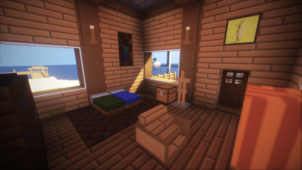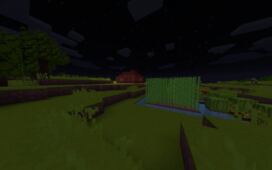Mizuno’s 16 Craft is a gorgeous resource pack that manages to make Minecraft look absolutely stunning while also simultaneously making sure that it textures don’t look too overbearing which is actually quite an accomplishment. One problem that often arises with most low-resolution resource packs that try to enhance Minecraft’s look is that their textures tend to have a lot of noise present in them. This noise makes the game look considerably less appealing and takes away a lot of the visual appeal of these packs. However, Mizuno’s 16 Craft manages to take Minecraft’s visuals to a whole new level, but it also gets rid of most noise related issues that packs of this sort face.




Right as you get into Minecraft after applying the Mizuno’s 16 Craft resource pack, you’ll see that the game looks straight up breathtaking. The textures don’t really carry a lot of detail but in spite of this they look absolutely gorgeous, and this is thanks to the spectacular color palette and of course the unique art style that these textures carry. Of course, the most impressive aspect of this pack is the fact that the textures look incredibly clean and noiseless which makes them very easy on the eyes.





Aside from the changes that it makes to the game’s textures, Mizuno’s 16 Craft also makes a few changes to the game’s user-interface in order to make it look sleeker. Like the name implies, the textures of Mizuno’s 16 Craft have a 16×16 resolution and the low resolution, of course, means that players will be able to use the pack without any difficulties even if they’re using a low-end computer to play the game.
How to install Mizuno’s 16 Craft Resource Pack?
- Start Minecraft.
- Click “Options” in the start menu.
- Click “resource packs” in the options menu.
- In the resource packs menu, click “Open resource pack folder”.
- Put the .zip file you downloaded in the resource pack folder.
Download Link for Mizuno’s 16 Craft Resource Pack
for Minecraft 1.10.X
Credit: Mizuno