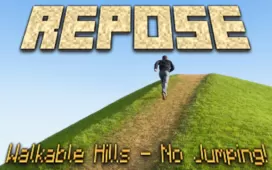The MobDrops mod is a pretty nifty little mod that might not add any groundbreaking or revolutionary new features to Minecraft but still manages to make things a tad bit more engaging through its minor changes. As the name suggests, the mod has been designed to alter the way the mob drops work in Minecraft. The mod doesn’t make any over the top changes to the drops so if you were looking for a completely revamped system then you should probably look elsewhere but on the other hand, if you’re looking for something that refines the drop system a bit, MobDrops will definitely deliver.

The MobDrops mod basically makes the mob drops more realistic and proper. For example, in vanilla Minecraft, you often end up receiving a lot of random item drops from mobs who simply shouldn’t be dropping those items and these particular item drops take away from the experience a little bit because of their randomness. However, if you have the MobDrops mod applied, the drops will feel a lot more natural and proper. For example, mobs like skeletons will drop extra bones because they’re made entirely of bones after all. The changes are pretty minor and subtle so most players might not even notice them at first, but they definitely make the overall experience seem more refined.
As far as customization goes, you can’t really fine-tune the features of the MobDrops mod according to your preferences, but this might just be a temporary issue as the developer has a lot of updates planned for the mod in the near future. Onto the technical side of things, mods like MobDrops don’t usually have any noteworthy bugs because of their straightforward design so you probably won’t need to worry about glitches or issues that might hinder the mod’s functionality while you’re using it.
MobDrops Mod for Minecraft 1.10.2 Changelogs
- Fixed mod causing Minecraft to crash
- Removed Moo Armor
- Made it so red leather crafts red dyed leather armor
- Fixed Ocelot armor
- Added Ender armor texture
How to install MobDrops Mod?
- Download and install the recommended Minecraft Forge for your Minecraft version.
- Download the latest mod version for your Minecraft version.
- Put the .jar file into the mods folder of your Minecraft installation.
Download Links for MobDrops Mod
for Minecraft 1.10.2
for Minecraft 1.8.9
Credit: SuperHB – Original Thread on CursForge