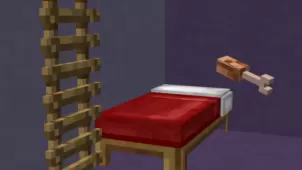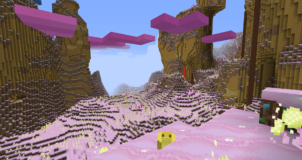Montag 3D Models is an exceptional resource pack that you’ll certainly want to try out if you want to amplify Minecraft’s look by adding a variety of high-quality 3D models into the mix. Before we go into any specific details regarding the pack, we want to point out that Montag 3D Models isn’t really meant to overhaul the game’s visuals from start to finish so, if you’re looking for a resource pack that’ll completely change how the game looks, you’re better off looking elsewhere. However, on the other hand, if you simply want to add a whole bunch of appealing 3D models to the game, this pack will certainly deliver.



There are tons upon tons of similar resource packs available that add 3D models to Minecraft but the thing that defines Montag 3D Models is the fact that its 3D models carry an insane amount of detail in them. The textures used in this pack are straight up phenomenal and they definitely add a lot to the experience. On top of all this, you’ll also see that the pack uses a vibrant color palette that does an excellent job of elevating the visuals to a whole new level.



It’s important to note that, even though the pack’s been out for almost a year, it’s still a work in progress and this is why it’s missing a lot of textures. Fortunately, though, the pack sees updates on a pretty regular basis so it won’t be long before it has all the textures that it’s supposed to have. Montag 3D Models has a resolution of x16 so it’s unlikely that you’ll have any trouble getting it to run, even on PCs that have low-end hardware.
How to install Montag 3D Models Resource Pack?
- Start Minecraft.
- Click “Options” in the start menu.
- Click “resource packs” in the options menu.
- In the resource packs menu, click “Open resource pack folder”.
- Put the .zip file you downloaded in the resource pack folder.
Download Link for Montag 3D Models Resource Pack
for Minecraft 1.11.X
Credit: Agt_Montag