Some shader mods just improve the look of lighting in Minecraft, and inherently, that’s what shaders ought to do; that’s why people download them. Other shaders though, like MrMeep_x3’s Shaders mod, actually brighten up the game considerably, or change the color of the light, in addition to adding realistic lighting effects, shadows and more. This shader pack just does more than most other shaders. It looks good with traditional Minecraft, but it works just fine with a number of resource packs too, allowing for a high degree of customization which many other shaders just don’t support. It’s really something to see.
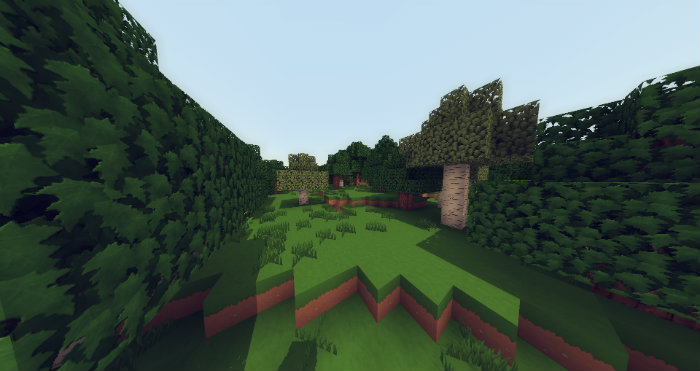
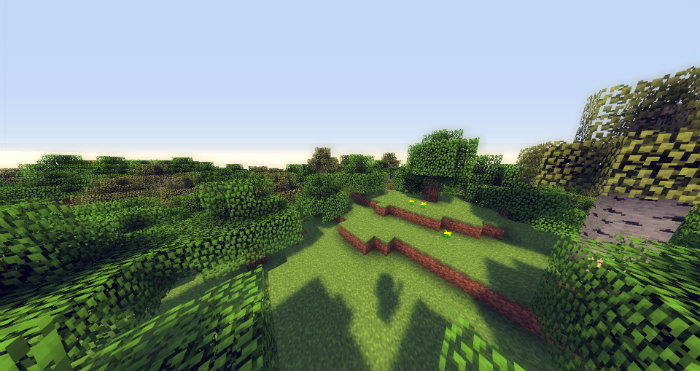



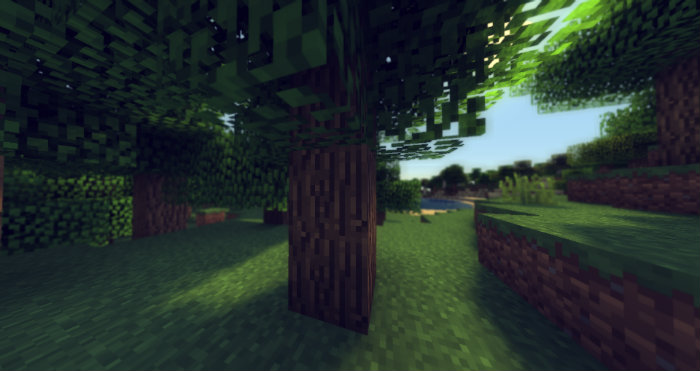
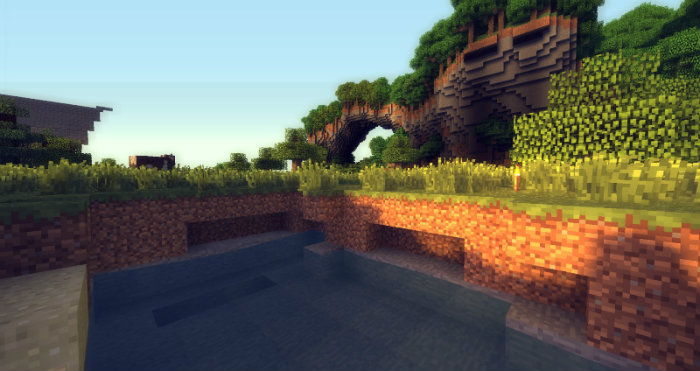
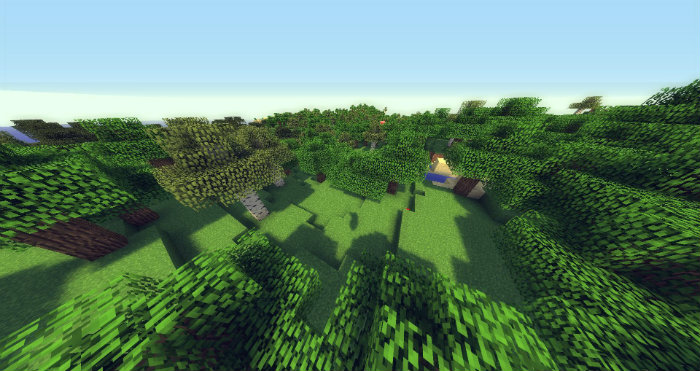

MrMeep_x3’s Shaders mod brings yellows, oranges, reds and more shades to Minecraft than you’ve ever seen before while playing the game. Because of the added color effects, this shader pack can cause some highly undesirable glitching if installed improperly, or configured incorrectly after being installed. Follow the instructions given at the mod website and you should be ok. Don’t forget though that this is really more of a shader pack than a standalone mod – you will need the GLSL shader mod just like you would with many other shader packs. If you find yourself having issues, make sure you’ve got GLSL Shader Mod first.
MrMeep_x3’s Shaders Mod Update Logs
- Much better Water Reflections
- Better Water Waves.
- Better FPS.
- Fixed Bars in the Sky bug.
- Fixed Godrays FPS Issue.
- Better Underwater-sight.
- Fresnel Effect.
How to install MrMeep_x3’s Shaders Mod?
- Download & install Optifine HD.
- Put the shaders .zip file you downloaded into shaderpacks directory.
- Have fun!





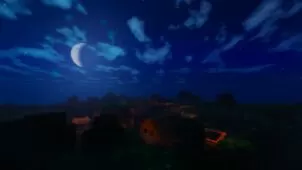



Comments (58)
i didnt play yet
best for pvp
so good
so far still downloadin but im excited
200fps with ultra+
Why is there a huge blue bar on the bottom half of my screen with this on?
when you get the folder do you put it in mods??
do you just put this folder in mods?
I have this shaders for 1.9.2 and when I load a world, I just see a blue screen like sky. I hear sounds in my world but I see nothing except the sky. When I press esc key, I can’t see the buttons. Also I can’t see the inventory. Please Help
I don’t know it are doors or redstone circuits in general but them has a bit of delay … :S
I’ve certain delay to open doors with that shader, I don’t know if maybe could be happen with some more shader…
I copied the file to the resource packs folder and it didn’t work. What do I do?
Copy only the .zip file, not the folder.
this mod is cool! i am downloading it right now
I am having problem. i am only getting the water and the leaves change. no shadows. Also, the sun still looks like the default one. Can anyone help me with this?
The sun is just a texture pack. Also, what version of the shaders are you using?
I think I’m using the vo5 ultra. Not 100%sure though
Nice Mod <3
it is good:)
When I download the shaders mod it doesn’t dhow as a zip.. It shows as a folder. Does anyone have this same problem? Pls let me know
i have the same problem!
ps3
marcelo
ist nice
how to use the shaders?
How to use the shader?
how do i put it in my minecraft?!
How do u even download it?????
The first 4 tries it dont working but so i saw a vidio on youtube: how to fix java not opening minecraft forge installer and after that i could get the mod and forge and yes its so awesome.
I can always download shaders mod but can never install it into minecraft =,(
Once you have the installer open it and say ok to everything and it should be in one
profile called Optifine and make sure you download 1.8 verson or else it wont work at all.
Make sure you have optifine or Gsl shader installer and put it into your mods folder/ install forge
download the shader you want and put it into shader pack to get to it %appdata% and click on minecraft to put in shaders packs
I was able to log onto a 1.8 server with the Lite version of the shaders, and it was just a blue screen. I could hear everything perfectly well. When I pressed the walking key, I could hear it walking, but it was just sky color, and I couldn’t see the chat or anything. When I pressed [ESC], I could hear my mouse mousing over the buttons, but I couldn’t see the menu. Same thing with the inventory. Please help!
I have the same problem in 1.9.2
Its not working
where do you download it?
Does Shaders need a lot of GB to make the mod works?
im from icland and love x ray
i cant douwload the shaders
i wild has mod
hi optifine
hi and hallo
i think shaders are %100 wrth it for buying a 60 dollar graphics card
Minecraft crashes whenever I attempt to select the file in-game
Your not alone, I have the Same Problem!
Same, I have the crappiest computer on the planet.
Error about version only GLSL version 110 uses f for float
Error said something about only GLSL version 110 allows F for float
I had problems w/ shaders, I have only 1,5 Gb ram, but these are going smooth with this
not enought items
I really wanted to get a shader pack for my minecraft. but when i play minecraft with shaders it is slow.
Where can i get a shaders for slow computer (my ram is 2gb)
Hey dude,
You can download the lite version of this shader pack, so your computer won’t lag so much 😀
If still your computer lags, then you should try another shader pack.
Hope this helps,
GalaxyGirl 🙂
How do I download this??
theres a link below.
due I no see the link
cklick to LITE Or Meium Or ultra and download him
Finally! A Shader That Actually Works! 😀
How?!?! O_O
Overall Rating
0/5
0 votes