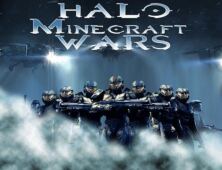Multiple Lights is a mod that’ll brighten up your Minecraft world with multitudes of different lights that’ll make everything seem a lot more vibrant than it usually does. Lighting is Minecraft proves to be an issue at times because the primary source of emitting light that the players have at their disposal is usually a torch and these torches can often be less than reliable. Fortunately, the Multiple Lights mod remedies most lighting related issues that players face in Minecraft and it does so by adding 24 new blocks, each of which emit light around them and these blocks can definitely be used in a variety of creative ways.






As of right now, the Multiple Lights mod consists of 24 different blocks, and these blocks can be made of multiple different materials such as wood, cobblestone, stonebrick, and stone. Of course, the actual amount of light emitted from the blocks varies tremendously depending on the block and the material which is why some of the blocks are a tad bit harder to craft than others. All the blocks featured in the mod use a default picture, and this is great because, if you’re using a resource pack, they’ll adapt to the pack and you won’t have to make any changes in order to make the mod compatible with whatever pack you’re using.






The technical side of the Multiple Lights is absolutely spot-on because the mod doesn’t really have any major issues or bugs that may end up hindering your experience. There were a few problems when the mod initially surfaced but most of these have been patched out through updates and, as of right now, the latest version of the mod doesn’t seem to consist of any noticeable problems that you should be concerned with. Overall, Multiple Lights is a great mod that’s sure to add a ton of depth to your Minecraft experience while remedying a few troubling lighting related situations that players can end up facing in the game.
Multiple Lights Mod Update Logs
- Add Wall Light Blocks With all the variants (#_wall_light).
- Add player resistance for all blocks.
- Add explosive resistance for all blocks.
- Fences Lights will now drop themselves when broken.
- Changes #_floor_light models.
How to install Multiple Lights Mod?
- Download and install the recommended Minecraft Forge for your Minecraft version.
- Download the latest mod version for your Minecraft version.
- Put the .jar file into the mods folder of your Minecraft installation.