NatureCraft is a resource pack that’s definitely been on a lot of people’s radar ever since it surfaced because the pack has been out for less than two days and has already managed to surpass a thousand downloads which is actually quite impressive. However, given the quality of this resource pack, the popularity it’s getting is definitely justified. NatureCraft is a resource pack that’s more than capable of enhancing your Minecraft experience to a whole new level so, if you’re looking for a high-quality resource pack that doesn’t compromise on quality at all, this pack is absolutely the way to go.




The NatureCraft resource pack has been defined to give Minecraft a realistic look, and it does so by implementing some extremely high definition textures that are filled to the brim with detail. Over the years, we’ve complimented and praised a lot of resource packs for having highly detailed textures but NatureCraft seems to be on a league of its own because, not only does it have some incredibly well-detailed textures, it also doesn’t seem to have any noticeable amount of noise, and this is a huge bonus because this is something that not a lot of other resource packs can successfully accomplish.




As expected with a resource pack like NatureCraft, the resolution is rather high at 256×256, so it goes without saying that this pack isn’t really for players who play Minecraft on computers with low-end hardware. The pack also seems to be rather reliant on shaders to deliver its full potential so you’ll need to play with KUDA shaders if you want to make the most out of it.
How to install NatureCraft Resource Pack?
- Start Minecraft.
- Click “Options” in the start menu.
- Click “resource packs” in the options menu.
- In the resource packs menu, click “Open resource pack folder”.
- Put the .zip file you downloaded in the resource pack folder.





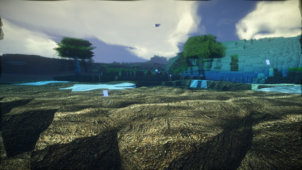
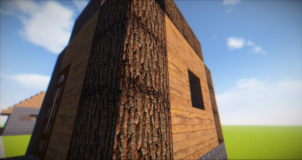


Comments (1)
it is such a good resource pack and i havent even tried it soooooooo you and 122,123,745,865,487,473,123 other people were to lazy to read that.
Overall Rating
0/5
0 votes