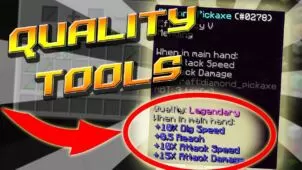If you’ve been playing Minecraft for some time now, then it’s fairly likely that you’ve had your fair share of experience with Nether Stars. These stars are highly rare and can be acquired by defeating the Wither. Every single Wither kill will give you one star, but the issue here is that while these stars are quite difficult to obtain, they don’t really have a lot of uses for the average Minecraft player. However, the NetherStar Tools mod is here to change that. It adds a ton of items to the game that are of course crafted with the help of Nether Stars so if you have a large quantity of these stored somewhere but don’t know how to use them then this mod will definitely be up your alley.

Once you have the NetherStar Tools mod applied you’ll be able to craft a variety of highly capable tools and armor equipment that’ll make your Minecraft gameplay significantly easier. It’s important to note that before you’re able to use these stars, you’ll need to convert them into gems. The process of conversion is pretty simple since all you have to do is place a star in a furnace and it’ll yield a bunch of Nether Star gems.
The NetherStar Tools mod has a total of three different game modes, and you’re free to choose the one that’s more in-line with your preferences. The mode you choose will determine the kinds of items that you can craft. The easy mode has the largest variety of available things for you to craft whereas the hard mode has the smallest. In terms of compatibility, the NetherStar Tools mod supports almost all Minecraft versions up until 1.10.2 which is great since players won’t need to upgrade or downgrade their clients in order to be able to use this mod.
How to install NetherStar Tools Mod?
- Download Forge installer, open it and install
- Open the Minecraft launcher and select Forge in the profile list
- Click Edit Profile and then Open Game Dir, this opens the game folder
- Create a new folder called mods
- Download the mod and put it into the mods folder
Download Links for NetherStar Tools Mod
for Minecraft 1.10.2
for Minecraft 1.9.4
Credit: Kuuu – Original Thread on Minecraft Forum