Nexus is a highly creative resource pack that might not seem much at first sight, but we highly recommend looking into it because it’s a highly potent pack that can actually make your in-game experience significantly more enjoyable. At the time of writings this, the pack’s been out for 3 days, so it’s one of the more recent additions to the enormous line-up of PvP maps but, nonetheless, it’s actually a worthwhile resource pack because, alongside making the PvP experience more engaging, Nexus also manages to implement some pretty solid visuals for all its users to enjoy as they fight their battles.




One of the major drawbacks of most PvP resource packs is that they don’t really focus on making the visuals better and instead prioritize solely on giving players a smoother PvP experience. However, Nexus is unique because, on top of making the PvP gameplay more engrossing, it also does an excellent job of improving the in-game textures by a significant amount. The pack doesn’t have much to offer in terms of texture detail, but it still makes the game world a delight to look at by making the color palette more vibrant and by removing almost all the noticeable noise from the textures.




The Nexus resource pack has the usual x16 resolution and this, paired with the fact that this is a PvP focused resource pack, pretty much guarantees that you’ll be able to get a stable frame-rate while using it. Even if you play Minecraft on a computer that has an outdated and low-end hardware, it’s unlikely that you’ll have FPS problems because of how well designed and optimized the Nexus resource pack is.
How to install Nexus Resource Pack?
- Start Minecraft.
- Click “Options” in the start menu.
- Click “resource packs” in the options menu.
- In the resource packs menu, click “Open resource pack folder”.
- Put the .zip file you downloaded in the resource pack folder.
Download Link for Nexus Resource Pack
for Minecraft 1.8.X
Credit: Itscookie

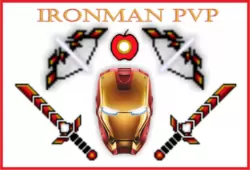






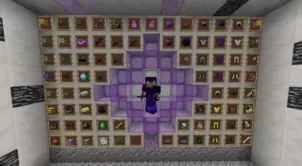
Comments (1)
you stole the sky and the water from Lively Default
Overall Rating
0/5
0 votes