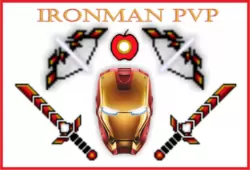The OblivionPvP resource pack is an excellent custom PvP texture pack that’s been designed to take PvPing in Minecraft to the next level. Player vs. Player is a very cutthroat activity in which even the smallest of things can make a difference between a winning or losing, so it’s important to make sure that there aren’t any unnecessary distractions holding you back. The OblivionPvP pack has been designed exactly with this in mind and overall it does an excellent job of enhancing the game’s PvP aspects by providing multitudes of textures that make the experience more engaging.




OblivionPvP implements multitudes of blocks and textures that have been fine-tuned for PvPing. The mod enhances the textures of all the in-game weapons and makes them look significantly better than their vanilla counterparts. The enhanced weapon textures also make the weapons look much clearer than usual, and this can be a pretty big help during PvP sessions in which you need to watch where your opponent is striking from. The pack also entirely replaces the vanilla crossbow with a much better and cooler looking one that’s a delight to use. Alongside the weapon’s you’ll also see that the block textures have been given lots of alterations so that they look clearer and more appealing.




However, visual changes aside, perhaps the biggest strength of the OblivionPvP resource pack is that it gives the game a pretty massive FPS boost. This FPS boost might not mean much to those who play Minecraft on a high-end PC, but if you’re playing the game on a low-end machine, then you’ll definitely love the FPS boost that this pack brings to the table. The fact that the pack’s resolution is 16×16 also goes a long way in making sure it runs smoothly and efficiently.
How to install OblivionPvP Resource Pack?
- Start Minecraft.
- Click “Options” in the start menu.
- Click “resource packs” in the options menu.
- In the resource packs menu, click “Open resource pack folder”.
- Put the .zip file you downloaded in the resource pack folder.
Download Link for OblivionPvP Resource Pack
for Minecraft 1.8.X
Credit: BaccamBoy