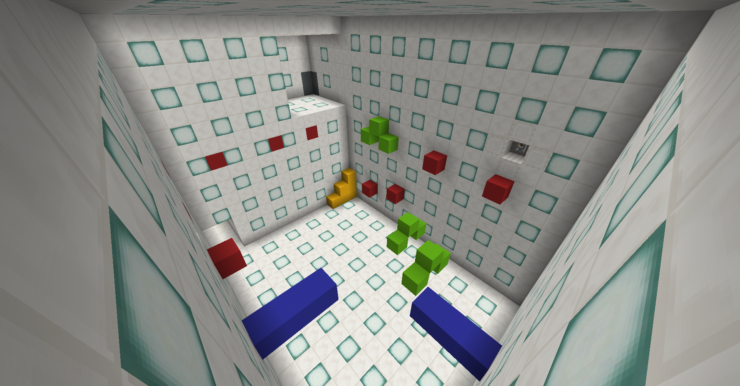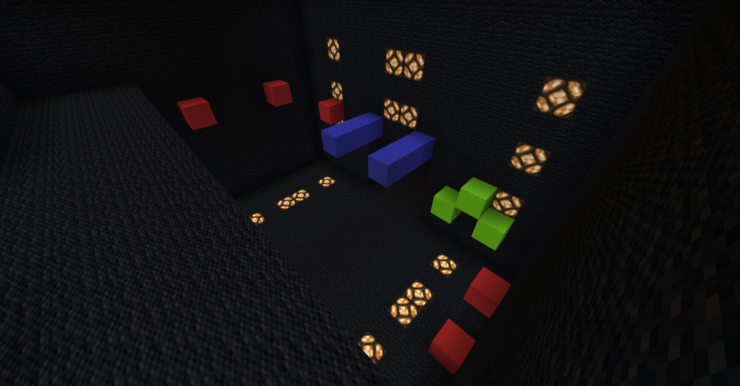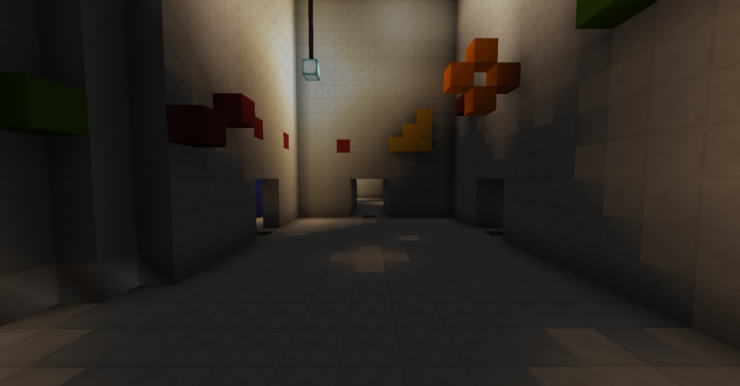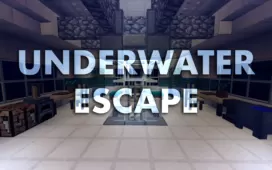P.A.R.K.O.U.R is an exciting parkour map and is one of the few maps of this category that can actually keep you entertained and intrigued throughout the entirety of your experience. Parkour maps tend to start off strong but they usually become repetitive after some time since they tend to throw more of the same at you until you’ve gotten to the very hand. Fortunately, though, P.A.R.K.O.U.R is a map that doesn’t have this particular issue thanks to its creative design and this is why this is a map that comes highly recommended from us. It’s also worth highlighting that the map takes place in an abandoned facility which makes for an interesting setting as well.
Gameplay
At its core, the gameplay of P.A.R.K.O.U.R utilizes the same mechanics that you’re likely familiar with if you’ve played parkour maps before but, the thing that sets this map apart, is the fact that it consists of various different kinds of color-coded blocks and each individual block has its own distinct functionality. Light Blue blocks can teleport, Yellow blocks form a staircase, Orange blocks take the form of a circle and, much like all these, there are various other blocks as well that are going to keep things interesting for you as you make your way through the map.
Compatibility and Technical Aspects
P.A.R.K.O.U.R is a delight to play and one of the key reasons for this, alongside its exceptional design, is the fact that it doesn’t seem to have any bugs or glitches that would hinder your experience in any way so you’re definitely in for a smooth experience if you give this map a shot. P.A.R.K.O.U.R is available for Minecraft 1.13.2 so you’ll need to ensure that you’re on the same version of the game before you start playing it to avoid compatibility troubles.
Conclusion
All said and done, P.A.R.K.O.U.R is one of the few parkour maps currently out there that actually feel engaging and immersive until the very end.