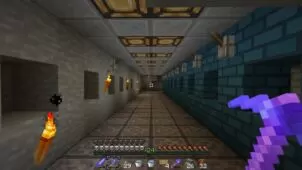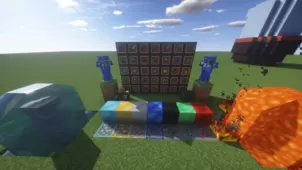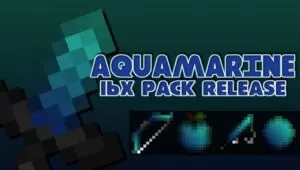PainPvP is a resource pack that just surfaced but has already gained quite a lot of traction and attention due to its rather distinct design and top notch execution. The pack was actually designed in honor of a Youtuber by the name of PainExist and this, combined with the fact that the pack has been designed for PvP purposes, is probably where it gets its name from. The pack isn’t necessarily like traditional PvP resource packs since it’s been made only for players who are highly adept at PvP so, if you’re still new to this particular aspect of the game, you should probably look elsewhere but, on the other hand, if you’re a seasoned expert at Minecraft PvP, this pack is worth trying out.




The PainPvP pack is for players who want the visuals of Minecraft to look as clean as possible so their PvP experience remains completely unhindered as they try to take down their opponents. The textures of this pack don’t necessarily have that much detail in them so, if you’re looking for quality visuals, this pack isn’t really the one you should be going with. However, due to the lack of detail, it actually becomes a lot easier to PvP since you’ll be able to spot your targets with ease and won’t have any unnecessary visual elements hindering your experience.



The PainPvP resource pack has the usual resolution of 16×16 which is to be expected because the goal of this pack isn’t to add any groundbreaking new details to the visuals. The greatest thing about PainPvP is, of course, the fact that it allows players to enjoy an extremely stable frame-rate, even if the PC they play Minecraft on is low-end.
How to install PainPvP Resource Pack?
- Start Minecraft.
- Click “Options” in the start menu.
- Click “resource packs” in the options menu.
- In the resource packs menu, click “Open resource pack folder”.
- Put the .zip file you downloaded in the resource pack folder.