For Star Wars fans, Parzi’s Star Wars Mod is one of the most complete and detailed mods concerning the popular book and film franchise. The main goal of the mod is to recreate places and people from Star Wars, allowing the user to play through these worlds and interactions on Minecraft. Recently, Mos Eisley was finally finished and added to the mod. If you don’t want to try and figure out who shot first though, you should probably leave Han Solo behind when you go to visit the tavern. That’s also just the surface of what this mod offers – it’s pretty comprehensive.





A number of iconic Star Wars weapons made their way into Parzi’s Star Wars Mod, including over a dozen different laser blasters and three lightsabers in blue, green and red. There are other melee weapons around as well as a handful of custom mobs, including special mounts like the Tauntaun. You won’t be able to slice them open and sleep in their guts to stave off the cold, but at least you can ride them around like they were meant to be used. You may have to go to different planets to actually find some of this custom content though.





That’s right; Parzi’s Star Wars Mod features 5 different planets, which are essentially just different dimensions like the Nether or End in vanilla Minecraft. You’ll want to get around too since the custom mobs drop all kinds of special loot, and different planets have different merchants who will give you access to items which you otherwise couldn’t find. To be blunt, there are few Star Wars mods which include more content than this one, and the fact it is all put together in a neat and clean package only adds to the appeal of Parzi’s mod. If you like Star Wars, try this mod.
How to install Parzi’s Star Wars Mod?
- Download the latest version of the Minecraft Forge installer.
- Run the installer and select client/server.
- Start Minecraft using the Forge profile.
- Exit the game.
- Download Parzi’s Star Wars Mod below and place it in the mods folder.
- Re-launch Minecraft and have fun!
Download Links for Parzi’s Star Wars Mod
for Minecraft 1.7.10
Credit: Parzivail – Original Thread on Planet Minecraft

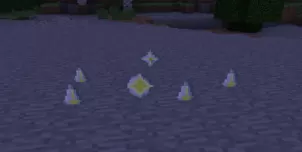







Comments (7)
Uh..
I think it’s cool.
help me
it always says could not open can you help me
hey parzi I have your mod but its not working and I wondered if you could fix this sort of thing
Hey so i just downloaded your star wars mod and i was wondering if I could give some requests regarding the gameplay like adding the force and new planets ect. I understand that it is a lot of work and effort but is it possible that you could add coruscant to the mod as well as the death star and maybe heroes and villains like darth vader and luke ect.
yeah i think that would be cool to but i wish you mod was working!!
Overall Rating
0/5
0 votes