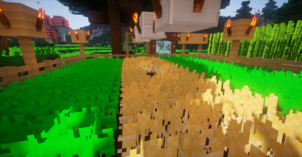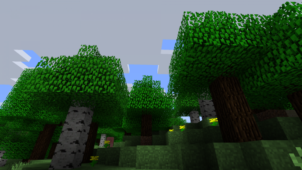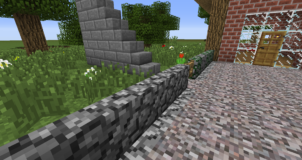Phil’s Default Improvements is a resource pack that’s been built to retain the iconic look of Minecraft while also improving the visuals in various ways that players will certainly appreciate. Minecraft is a game with an art style that may not appeal to many but the game’s visuals do have their own distinct charm that make them a delight to look at. However, even though the game does have its moments where it looks exceptional, there are certain lackluster elements in the game’s visuals that hold it back from looking truly spot-on and the Phil’s Default Improvements resource pack has been designed for the purpose of improving these visual elements in order to make Minecraft look truly stunning.


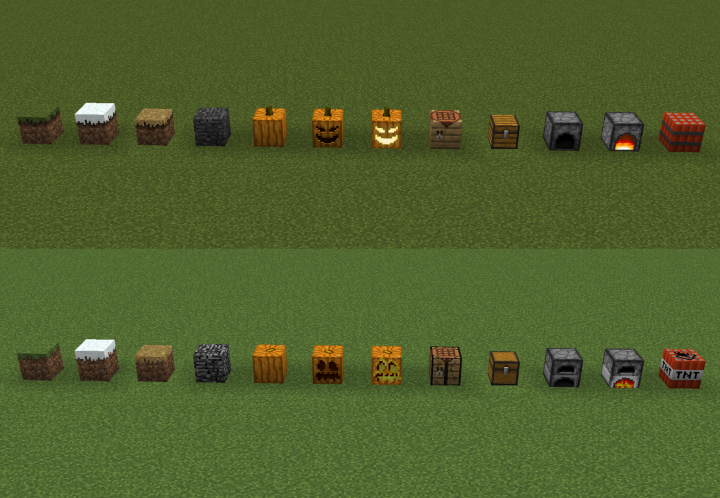

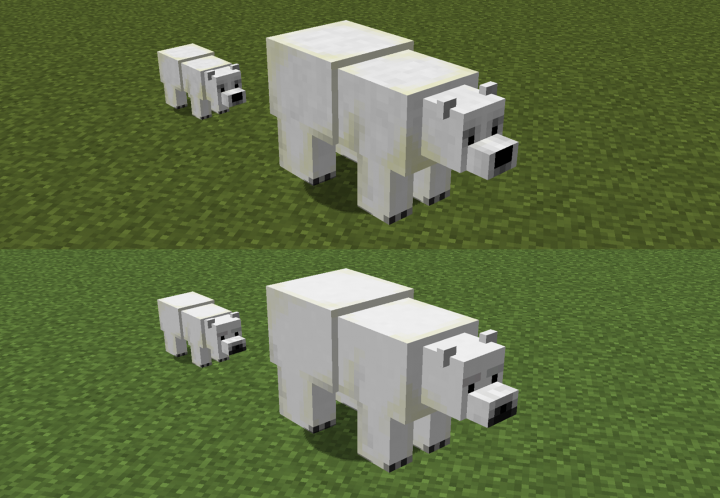
The Phil’s Default Improvements resource pack features a variety of different enhancements and improvement that, on paper, might not seem like that they’d make much of a difference but they actually end up having a pretty significant impact on the game’s visuals. The mod adds a shadow effect to grass blocks, enhances TNT textures, removes grey spots from dirt textures, improves animal textures and models, gives some entities a 3D effect and even makes crops and flowers give off proper shade. All these improvements come together to make Minecraft a significantly more appealing game than it usually is.
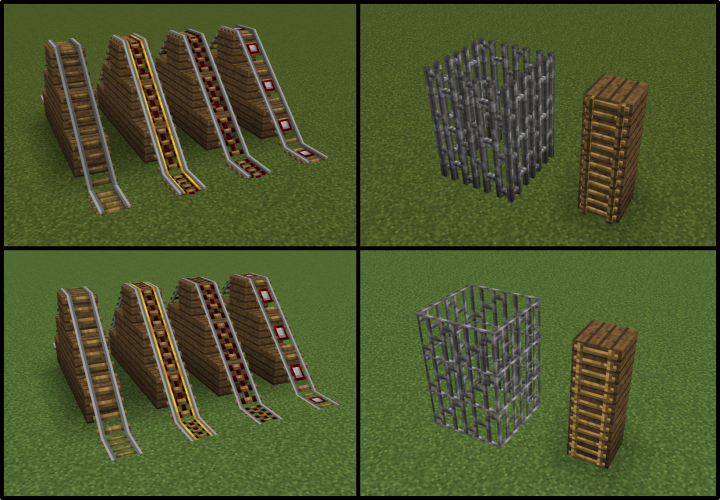
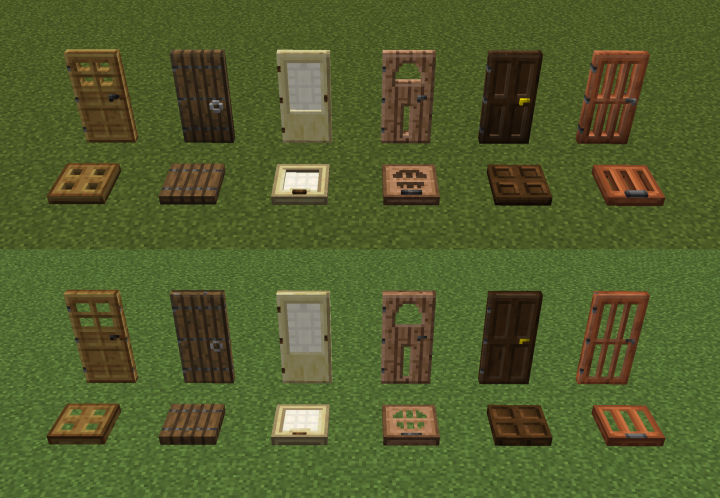

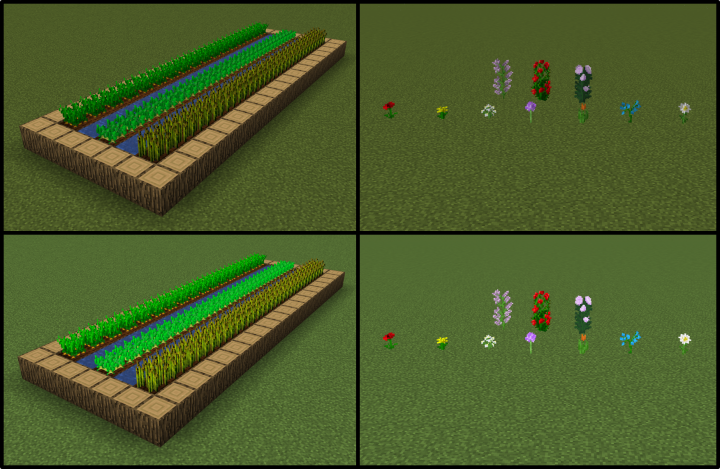


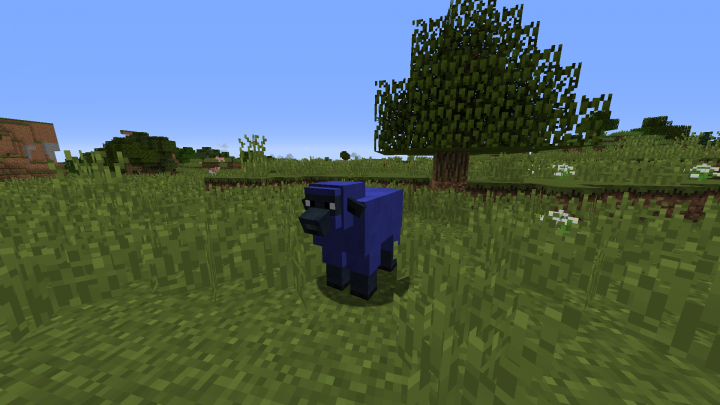
Phil’s Default Improvements has a resolution of 16×16 and this is pretty much to be expected as the goal of the pack is to retain the default visuals of Minecraft and the default resolution is generally considered to be 16×16 hence there’s no need to alter it.
How to install Phil’s Default Improvements Resource Pack?
- Start Minecraft.
- Click “Options” in the start menu.
- Click “resource packs” in the options menu.
- In the resource packs menu, click “Open resource pack folder”.
- Put the .zip file you downloaded in the resource pack folder.