Placement Preview is a top notch mod that’ll help you make a lot less mistakes when you’re creating structures in Minecraft. When it comes to placing blocks during the construction process of most Minecraft structures, players are almost certain to make mistakes no matter how experienced they are. These mistakes occur mainly due to the fact that players can’t really see how the block that they’re placing is going to look once it’s been placed. Fortunately, with the Placement Preview mod, these mistakes won’t occur any longer because the mod will let you see beforehand how the block is going to be placed.

When you have the Placement Preview mod applied to your Minecraft, you’ll actually be able to see a preview of the block that you’re going to place and with this preview you can judge whether or not you’re making the right decision by placing the block in that certain location. Since you’ll be shown a preview of every single block that you’re going to put down, you’ll be able to avoid making most mistakes that players make during the construction process, and this ends up saving players a great deal of time that they can then use to finish their construction project quickly.
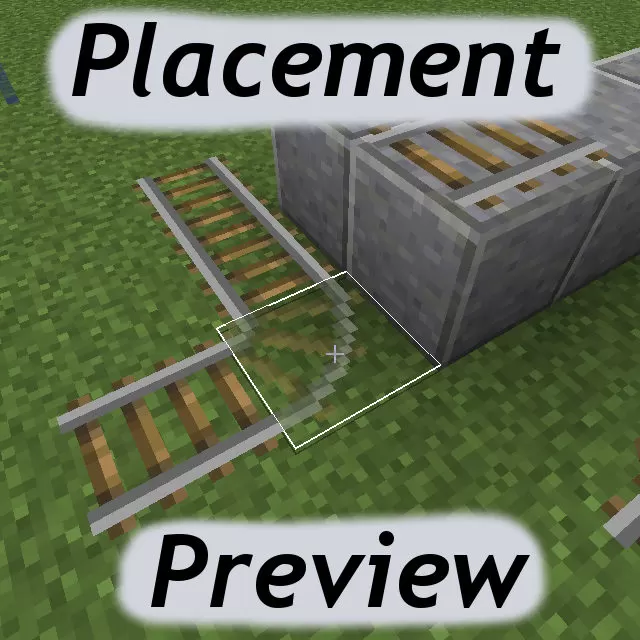
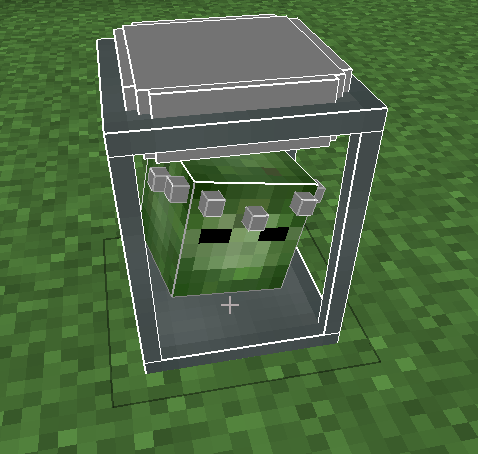
The Placement Preview mod also comes with a fair bit of configuration options that you can use to customize the workings of the mod exactly according to your preferences. There are various kinds of options such as renderAfterDelay, enableRenderGhost, useTransparency, renderOverlapping and others that players can set up to make the mod work exactly as they want it to. The mod hasn’t really been out for a long time so there’s a chance that you’ll experience a few bugs while using it but fortunately, none have been reported up until now which is definitely a good sign.
Placement Preview Mod Changelogs
Minecraft 1.12
- Fix TESR render crashes due to using the wrong world in the TileEntityRendererDispatcher
- Catch ghost block rendering exceptions and blacklist (for the running session) any blocks that throw exceptions, to prevent crashes
Minecraft 1.11
- Update to Minecraft 1.11
- Changed default config values so that the ghost block preview activates while holding Ctrl (and Alt for the wire frame)
Minecraft 1.10.2
- Catch exceptions from block copying to the fake world and item fake usage and blacklist the cause for the running session.
- Re-work the activation key stuff/configs for better flexibility.
- Add item blacklisting support to the config.
- Some small tweaks to the fake world/fake chunk stuff.
How to install Placement Preview Mod?
- Download and install the recommended Minecraft Forge for your Minecraft version.
- Download the latest mod version for your Minecraft version.
- Put the .jar file into the mods folder of your Minecraft installation.
Note: There are several configuration options available, either via the in-game config menu, or in the configuration file.
Download Links for Placement Preview Mod
for Minecraft 1.12
for Minecraft 1.11.2
for Minecraft 1.11
for Minecraft 1.10.2
Credit: masa – Original Thread on CurseForge









Comments (1)
look good
Overall Rating
0/5
0 votes