Pokemon Gold is a resource pack that’s been inspired by the Pokemon game of the same name. Pokemon Gold is without a doubt one of the most iconic and memorable games of the Pokemon Franchise. It’s among the first games that introduced proper color to the game, and it innovated the franchise in a lot of ways as well thereby raising the bar for future games to come. Much like the game that it’s based on, this is a very innovative resource pack that manages to give Minecraft’s visuals a refreshing twist that Pokemon fans simply shouldn’t miss out on.





Most of the textures used by the Pokemon Gold resource pack have been taken directly from the game and implemented into Minecraft. Almost all the textures of this pack are custom made, and they’re all very well designed. The textures aren’t particularly high detailed, but this is probably fitting because the game that the pack is based on was known more for its gameplay and not its visuals. The pack’s textures have a tiny bit of noise in them, but it’s not enough to be considered an actual issue. Alongside all this, the pack also replaces a lot of Minecraft’s mobs with actual Pokemon and these are a delight to look at.




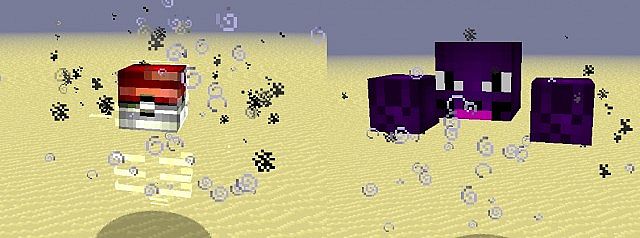
Pokemon Gold has a resolution of 16×16, so you’ll have absolutely no trouble getting it to run on any PC. It’s worth mentioning that this is one of the oldest resource packs out there since it’s been out for four years but, in spite of this, it still hasn’t been fully completed. The pack’s sitting at somewhere around 70% completion right now so it’ll be a while before each and every one of its textures is implemented.
Pokemon Gold Resource Pack for Minecraft 1.11.2 Changelogs
- Fixed some sounds.
- Made custom note block instruments in a chiptune format. (All were recorded in C and should work properly).
- Added more music disks, making them all custom.
- Fixed the blocks being huge after the 1.9 update messed everything up.
- Fixed some GUIs that were updated.
- Probably some other stuff too.
How to install Pokemon Gold Resource Pack?
- Download & install Optifine HD.
- Start Minecraft.
- Click “Options” in the start menu.
- Click “resource packs” in the options menu.
- In the resource packs menu, click “Open resource pack folder”.
- Unzip file you downloaded in the resource pack folder.
Download Link for Pokemon Gold Resource Pack
for Minecraft 1.11.X
Credit: 197ShinyUmbreon




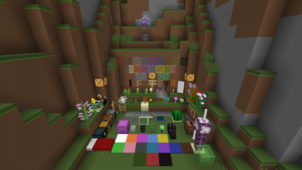
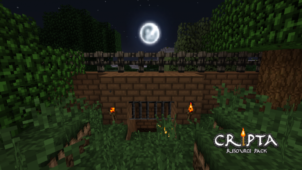



Comments (2)
It doesn’t work :/
pokemon may fevoryt mod and game
Overall Rating
0/5
0 votes