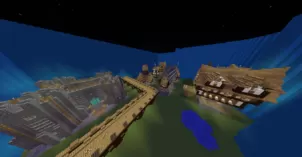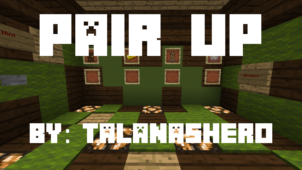Puzzle Wars is a thrilling Minecraft map that you simply must give a shot to if you aren’t a fan of the usual slow pace that usually accompanies maps that surface from this particular category and are looking for an intense and exhilarating puzzle-solving experience in which the stakes are high. In spite of their expertly crafted gameplay, puzzle maps are usually held back by the fact that they’re a single player and there really isn’t much reason to solve the puzzles other than to simply progress through the map. Puzzle Wars, on the other hand, makes things a lot more intense by pitting multiple players against one another in a test of wits to check who the best puzzle solver is.
Gameplay
The gameplay of Puzzle Wars consists of solving puzzles by rotating pieces of pictures and fitting them into the appropriate places in order to fix the picture. The catch here is the fact that you’ll be competing with other players. Each individual player on the map will get 15 lives and each mistake will cause you to lose a life so you’ll need to be careful while rotating the pieces. The map also features an Ender Chest through which you can purchase upgrades that’ll aid you in solving the puzzles. The Puzzle Wars map can be played in a single-player as well if you want to enjoy it in a stress-free environment or simply want to practice.
Compatibility and Technical Aspects
Puzzle Wars seems to be immaculate on a technical level as it doesn’t have any noticeable flaws that would hinder your experience in any way. The map’s been designed for Minecraft 1.13.2 and should run smoothly as long as it’s played on the version of Minecraft it was designed for.
Conclusion
All said and done, Puzzle Wars is an exceptional Minecraft puzzle map with a refreshing PvP element that adds a lot of thrill and intensity to the experience.