As the name suggests, Radiant Pixels is a resource pack that has some of the most vibrant and radiant textures that we’ve seen in quite some time and, on top of this, the pack also does a great job of making sure that the art style of the visuals doesn’t stray too far from the vanilla style that’s always made Minecraft so great to look at. The pack’s development started back in January 2015, and it was properly released in April 2016, so that’s quite a lot of time in development and the pack’s quality definitely shows that all this time was well worth it.
![]()
![]()
![]()
![]()
![]()
![]()
![]()
The Radiant Pixels changes pretty much all of Minecraft’s vanilla textures and replaces them with much more vibrant and brighter variants of themselves. The pack’s textures have a very simplistic and vibrant design and they’re an absolute delight to look at while also being really easy on the eyes. The pack’s color palette is also one of the most vibrant out there and these vibrant colors are absolutely phenomenal when paired with the pack’s clean and appealing textures. The pack also makes various changes to the item textures, but it makes sure that the changes don’t make their designs too different from what they are in vanilla.
![]()
![]()
![]()
![]()
![]()
![]()
![]()
![]()
Alongside all this, perhaps the best feature of the Radiant Pixels is its extremely clean and minimalistic user-interface. A lot of resource pack implement new GUIs into the game, but most of these GUIs are quite overloaded and can actually be hard to look at. However, thankfully, the user-interface of this pack is quite easy on the eyes and doesn’t clutter up the screen. The pack’s resolution is x16 which is, of course, the same as vanilla Minecraft’s resolution, so you probably won’t have any trouble getting it to run without frame-rate troubles.
Radiant Pixels Resource Pack Changelogs
- Made lots of blocks darker:
- Dirt
- Grass
- Grass path
- Stone
- Cobblestone
- Gravel
- Planks
- Bricks
- Glowstone
- Lava
- Stained glass
- Hardened clay
- New or changed blocks:
- Clay
- Sand
- Cactus
- Wheat
- Redstone lamps
- Sandstone and smooth sandstone
- Torches
- Better leaves-like 3D model for leaves
- Acacia and jungle leaves
- Logs
- Water
- End stone and bricks
- Purpur blocks
- Chorus plants
- Mineral blocks
- Pumpkins and melons
- Magma block
- Stone slabs, comparator and repeaters
- Quartz blocks
- Lapis blocks
- Redstone blocks
- Slime blocks
- New tall grass variant
- Changed some colormaps:
- Grass is now greener in most biomes, especially in savannas
- Redder grass and foliage in birch forests
- Many other minor changes
- All ores are visible above lava and water
- Changes to diamond tools and armor
- Added observers
- Added iron nuggets
- Updated filled map item for 1.11
- New elytra
- Changed clay ball, gunpowder, glowstone and redstone items
- Reworked some mobs
- Added shulker boxes, illagers and vexes
- You can see which way hoppers are pointing
- UI accent color is now a bluish green
How to install Radiant Pixels Resource Pack?
- Start Minecraft.
- Click “Options” in the start menu.
- Click “resource packs” in the options menu.
- In the resource packs menu, click “Open resource pack folder”.
- Put the .zip file you downloaded in the resource pack folder.
Download Link for Radiant Pixels Resource Pack
for Minecraft 1.11.X
Credit: Aurum_32
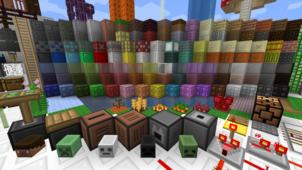








Comments (9)
can you make the fire smaller?
I don’t want to. Fire is already as tall as it should be.
Hi, I’m the creator of this pack. I’m writing to answer your questions.
About leaves, you MUST set graphics to Fancy to play this. And don’t worry about Fast settings since the FPS gain is far less than it was before (thanks Mojang). Anyway, when using OptiFine you can reduce the graphics quality for everything but leaves, so they don’t appear broken.
The pack should be compatible with 1.8, except for inventories, which have an off-hand slot since 1.9. You can take them from previous versions of the pack.
This texture pack is amazing, I’m really fond of the simplicity of it. However, there’s one issue I have with this texture pack. When I play Minecraft, I tend to have low fps so I turn my graphics from fancy to fast. When I did that with this texture pack on, the tree leaves were surrounded in black. So, the extra space from the leaf images were clear in the ‘fancy’ setting, but when I switched to ‘fast’, that clear space turned black. Besides this small issue, I’ve had no problems with this texture pack. (I’m sorry if I don’t make much sense)
happy new year
Umm for some reason the leafs have a black thing around them?
Graphics must be set to Fancy, else leaves will be broken.
Can you make the same for minecraft 1.8+? I love this texture pack a lot.
Looks amazing. Definitely gonna use it :).
Overall Rating
0/5
0 votes