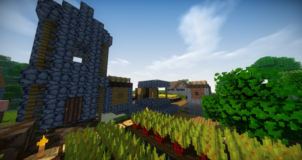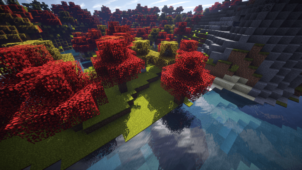Rangercraft Autumn is another one of the relatively large line-up of Rangercraft packs that has surfaced recently. There seems to be a Rangercraft pack for pretty much every single occasion out there and this particular pack, as the name suggests, has been designed to make Minecraft look like it’s going through the autumn season and, all things considered, its visuals are quite extraordinary. We highly recommend using this pack if you want a seasonal resource pack that doesn’t compromise even the tiniest bit on quality or if you’re a fan of the Rangercraft series and want to enjoy something similar.







The Rangercraft Autumn resource pack has textures that are filled to the brim with incredible detail. One problem that usually occurs with high detailed packs is the fact that their textures have a bit too much noise due to the excessive detail but, surprisingly enough, that isn’t the case here. This exceptional resource pack manages to completely remove noise from Minecraft’s textures while simultaneously loading them with detail thereby allowing players to enjoy some absolutely spectacular visuals. The colors of the pack are a tad bit darker than the color palette that we’re used to seeing in most traditional Minecraft pack, but this is a good thing in this particular case because the darker colors tend to work a lot better with the autumn based art style of the pack.







The Rangercraft Autumn resource pack has a resolution of 16×16 which is, of course, the Minecraft standard so it’s unlikely that you’ll have any trouble getting this pack to run at a stable frame-rate as long as you play Minecraft on a computer that can handle the game’s vanilla version without issues.
How to install Rangercraft Autumn Resource Pack?
- Start Minecraft.
- Click “Options” in the start menu.
- Click “resource packs” in the options menu.
- In the resource packs menu, click “Open resource pack folder”.
- Put the .zip file you downloaded in the resource pack folder.