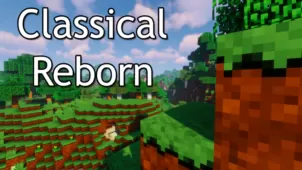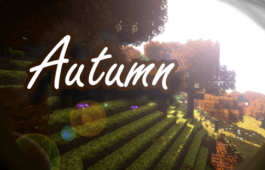The Rangercraft Classical resource pack is among the latest additions to the steadily growing lineup of Rangercraft packs that started surfacing just over a year ago. We’ve seen many delightful resource packs from this series, but Rangercraft Classical seems to take things to a whole new level. The goal of this pack was to combine the very best elements of all the different packs in this series into one neat little package, and the end result is something that players can stare for hours upon hours because of how gorgeous it is. If you want a top quality resource pack to enhance your game world’s visuals to a whole new level, this one is certainly a good choice.







The textures of the Rangercraft Classical are nothing short of breathtaking because they’re filled to the brim with detail. On top of the incredible level of detail, these textures are free from noise as well, so they look quite smooth. The pack also utilizes CTM and Bump Mapping techniques for all of its textures, so they look quite realistic and significantly better than traditional textures that don’t use these particular design techniques. The color palette is a bit darker than what we’ve become used to over the years, but this is actually a good thing in this particular case because the darker colors give the visuals a more realistic touch.







Perhaps the most intriguing thing about the Rangercraft Classical resource pack is the fact that it has the standard resolution of x16 even though its textures look insanely well detailed. Due to this resolution, you can be sure that you’ll be able to use the pack without any frame-rate troubles, even on low-end PCs.
How to install Rangercraft Classical Resource Pack?
- Start Minecraft.
- Click “Options” in the start menu.
- Click “resource packs” in the options menu.
- In the resource packs menu, click “Open resource pack folder”.
- Put the .zip file you downloaded in the resource pack folder.