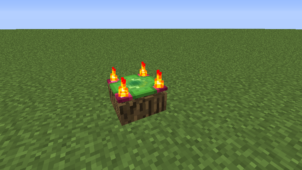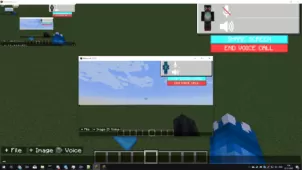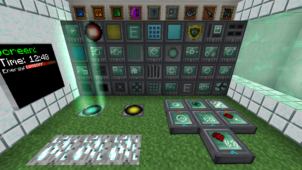Minecraft is incredibly addictive and great fun to play when you’re exploring the massive game world on your own, but there’s no denying the fact that the game becomes significantly more enjoyable when you’re playing it multiplayer alongside a bunch of other companions who are exploring the world alongside you. However, one issue that often arises with multiplayer Minecraft is that players aren’t able to communicate with one another due to language barriers which is why the in-game chat becomes a mix of multiple different languages that most people can’t really understand. The Real Time Chat Translation does an excellent job of breaking the language barriers between players by translating between multiple different languages.

The Real Time Chat Translation utilizes the Yandex translation service in order to read and translate all the messages that pop up in Minecraft chat into English. Of course, it goes without saying that the end result of the translation might not be completely accurate, but it’s still more than enough to allow players with different languages to converse with one another regarding all the in-game happenings. The Real Time Chat Translation mod is fully client sided so you’ll need to install it into your client in order for it to function, a server isn’t necessary.

To use the Real Time Chat Translation mod, all you have to do is press Y while in-game, and the translator will be activated. Y is the default activation keybind, but you can change it to something else through the mod’s settings if you aren’t comfortable with the Y key. One thing worth mentioning about this mod is that if you use it to translate languages that aren’t fully supported by Minecraft, you might notice a few glitches with the text but other than this, the mod doesn’t have any noteworthy issues so your experience with it should be fairly smooth.
Real Time Chat Translation Mod for Minecraft 1.10 Changelogs
- ADD: A new lists of keys for all players.
- ADD: Configurable message color and style. You can now change the style of translated messages. Bold/Italic/Underline/Color.
- FIX: Repeated key presses in textboxes.
- FIX: Changed some of the error descriptions.
How to install Real Time Chat Translation Mod?
- Make sure Minecraft Forge is installed
- Put the jar in your mods folder
- Run the game!
Download Links for Real Time Chat Translation Mod
for Minecraft 1.10
for Minecraft 1.9.4
for Minecraft 1.7.10
Credit: Ringosham – Original Thread on Minecraft Forum