One of the best parts about the Realistic Adventure resource pack would have to be the water animation and effects. There are few other resource packs for Minecraft which make the water look more realistic and believable than this pack manages to do. It’s not just the water either – looking up towards the sky will reveal clouds which look like the same clouds you could see in reality if you went outside on an overcast day and looked up. They’re big, puffy, swirling things that don’t look like a collection of blocks, like they normally do. This pack really does make the world look more realistic.


While many of the textures in the Realistic Adventure pack look more like something you might see outside rather than on your computer screen, there is also a certain medieval feel to the resource pack as a whole. It’s perfect for constructing any castles, forts or towers you might have in mind, and the improved textures for many popular blocks like various types of stone bricks will make anything you build, regardless of its size, look better than it would in vanilla Minecraft. There’s just one bad thing about this pack, which isn’t even necessarily a bad thing at all.



While many of the block textures look great and some of the animations are serious improvements over what you find in the normal game, the Realistic Adventure resource pack does nothing to change the appearance of items in Minecraft. It doesn’t really do anything for mobs either. There may be changes to the pack in the future which address these issues, but since they’re really non-issues to most players using the pack, maybe there won’t be any updates after all.
Realistic Adventure Resource Pack for Minecraft Changelogs
v1.10
- Updated all armor models with much more detail and better colors
- Rebalanced color on sand
- Added extra detail to clay textures
- Removed black outline from bedrock
- Gave sticky pistons a more simply yet still detailed slime
- Sides of pistons appear to be made of cobblestone
v1.9
- Added more color to the water.
- Added black outline to swords.
- Mycelium has more color to it.
- Added enchantment table textures.
v1.8
- Fixed golden shovels.
- Added leather boot overlay.
- Added textures for diamond armor.
- Redone pickaxe textures.
How to install Realistic Adventure Resource Pack?
- Start Minecraft.
- Click “Options” in the start menu.
- Click “resource packs” in the options menu.
- In the resource packs menu, click “Open resource pack folder”.
- Put the .zip file you downloaded in the resource pack folder.
Download Links for Realistic Adventure Resource Pack
for Minecraft 1.8.X / 1.9.X / 1.10.X / 1.11.X
Credit: OPYowie








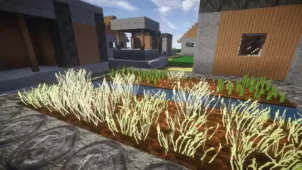
Comments (11)
Will the 1.11 work for 1.11.2?
could u make a game
Use shaders in your pictures, yet you don’t give credit? Shame on you.
where do i download it
what this shader pack ??
i tryed it it didnt work so sad :'(
gooood
Good
movimetaso
lucky block
my name is bahaa
Overall Rating
0/5
0 votes