According to the creator of the Realistic Amazing Graphics resource pack, this is the best pack that he’s ever created although this might seem like a pretty bold statement; you’ll see that this might just be true once you’ve actually used the pack. As the name suggests, the pack aims to make the graphics of Minecraft as realistic as possible, and it does so by employing a variety of excellent shading techniques to enhance the game’s visuals to a whole new level. If realistic packs are what you prefer, and you’re looking for a high-quality option, then Realistic Amazing Graphics might just deliver.


The most incredible thing about the Realistic Amazing Graphics Resource Pack is that its textures look insanely sharp and clean. One problem that’s commonplace in a lot of realistic packs is that the textures tend to become a tad bit noisy because of the amount of detail that’s shoved into them, but this issue doesn’t seem to exist in this particular pack. The textures are filled to the brim with detail, and there’s not a single sign of any noise in them. The sharp textures have been paired with a bright and vibrant color scheme to ensure that the visuals are appealing and easy on the eyes. The in-game mobs also look rather spectacular thanks to high definition textures.


Most realistic themed packs worth their salt use a resolution that’s a tad bit higher than the default x16 and this is the case in Realistic Amazing Graphics resource pack as well. The pack uses a resolution of 128×128, and this resolution is just high enough to allow for extremely well-detailed textures that are a delight to look at.
How to install Realistic Amazing Graphics Resource Pack?
- Download & install Optifine Mod
- Start Minecraft.
- Click “Options” in the start menu.
- Click “resource packs” in the options menu.
- In the resource packs menu, click “Open resource pack folder”.
- Unzip the “zip” file you downloaded in the resource pack folder.
Download Link for Realistic Amazing Graphics Resource Pack
for Minecraft 1.10.X
Credit: Oliver Cameron
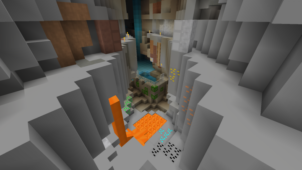




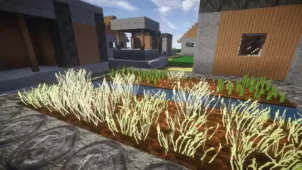



Comments (1)
Not Available (20/9/16): (“Submission not available//Either the member choose(sic) to remove the submission, a moderator moved it or this is an invalid URL”)
(Please comment if/when this information becomes out-of-date, and the pack is there again…)
Overall Rating
0/5
0 votes