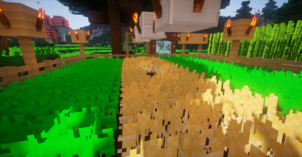Remake is an Overwatch inspired resource pack that’s been crafted for Minecraft players who want to utilize Overwatch themed weapons while in the Minecraft world. Given how popular Overwatch has been ever since its release, the fact that there are multiple packs based on it doesn’t really come as a surprise but one important thing worth mentioning is the fact that this particular pack is unlike traditional packs of its kind because it hasn’t really been designed to give the game’s visuals a complete overhaul. Instead, it simply implements a variety of Overwatch inspired weapon textures to the game. Due to this, if you’re looking for a full-fledged resource pack, you should probably look elsewhere.




If you do try out the Remake resource pack then you’re definitely in for a treat because the weapon models and textures that it features are exceptionally well crafted and feel like authentic recreations of the weapons in Overwatch. You’ll be able to utilize things like Tracer’s guns, D.Va’s pistol, Junkrat’s grenade launcher, Sombra’s SMG and tons upon tons of other different weapons utilized by iconic Overwatch characters. The models of the weapons look quite spectacular given the amount of detail that they’ve been given and they’ve been rounded off by a vibrant color palette that’s an absolute treat to look at.





The Remake resource pack has a resolution of x32 and this, paired with the fact that it only changes the item textures of Minecraft, means that the pack won’t cause any performances issues on your Minecraft client and you’ll be able to run it at a stable frame-rate, even if you play Minecraft on low-end PCs.
How to install Remake Resource Pack?
- Start Minecraft.
- Click “Options” in the start menu.
- Click “resource packs” in the options menu.
- In the resource packs menu, click “Open resource pack folder”.
- Put the .zip file you downloaded in the resource pack folder.