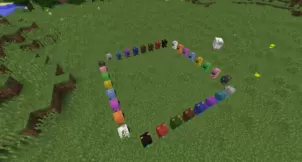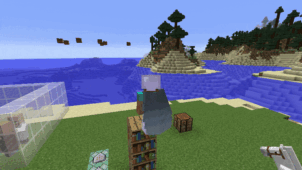Resizing Potion is one of those mods that don’t really pack a massive amount of functionality or features but still manage to elevate the gameplay experience to a whole new level because they’re extremely well designed and their core functionality is free from any technical issues that would hold it back in any way. This is a fairly straightforward mod that adds different potions to the game that players can utilize for a variety of bonuses that can aid them in various different ways as they make their way through the Minecraft world. The mod isn’t groundbreaking or revolutionary but it’s certainly worthwhile as its core features are definitely capable of enhancing the gameplay experience for players.




Features and Functionality
The Resizing Potion mod consists of just two different potions and, while this might not seem like much, there’s actually a lot more to the mod than initially meets the eye because these potions can enhance your gameplay experience by a tremendous amount. First is the growth potion which increases the size of your character and grants bonus attack damage, knockback resistance, step height, movement speed and even attack speed. The second is the shrinking potion which will reduce your character’s size and grant you all the bonuses of the growth potion as well as a few others like wall climbing ability and bonus jump height.




Compatibility and Technical Aspects
Mods like Resizing Potion don’t really have any major technical issues since there isn’t much in them that can go wrong so it’s unlikely that you’ll face any problems while using the mod. Resizing Potion is available for version 1.12 of Minecraft so you’ll need to be on the same version of the game if you want to utilize what it has to offer.




Conclusion
Overall, Resizing Potion might not sound like that impactful of a mod on paper but you’ll see that this definitely isn’t the case if you actually give it a shot and use the features it has to offer.
Mod Showcase:
How to install Resizing Potion Mod?
- Download and install the recommended Minecraft Forge for your Minecraft version.
- Download the latest mod version for your Minecraft version.
- Put the .jar file into the mods folder of your Minecraft installation.