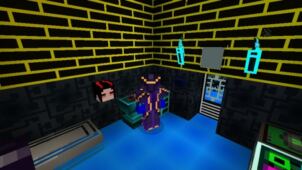Rolling Stones is a brand new Minecraft resource pack that, at the time of writing this, has been out for less than a week. The Rolling Stones pack hasn’t necessarily been receiving the amount of popularity that a lot of other top-tier resource packs do at release seeing how it’s sitting at below a hundred downloads even after being out for a few days but, nonetheless, it’s still a pack that we recommend giving a shot to because it’s fairly well crafted and has some nice looking textures that make the game quite nice to look at.



The Rolling Stones is a semi-realistic resource pack, so the textures aren’t as detailed as those of realistic resource packs, but they’re still quite appealing, and this is mainly due to the game’s vibrant color palette and also due to the fact that the pack does a relatively good job of removing noise from the textures. There are still some hints of noise in some of the textures but, most of the time, you won’t be able to spot it, and this is why the textures look fairly smooth. The level of detail could definitely use a bit of improvement, but this is a negligible issue in this particular case because the pack’s art style doesn’t really focus on detail all that much.


Rolling Stones has the standard x16 resolution which is why, as long as you have a computer that can run vanilla Minecraft without running into frame-rate issues, this pack won’t give you any trouble at all. One thing that you have to keep, though, is that the pack’s at 50% completion, so there are a few missing textures in it but these will likely be implemented eventually through updates.
How to install Rolling Stones Resource Pack?
- Start Minecraft.
- Click “Options” in the start menu.
- Click “resource packs” in the options menu.
- In the resource packs menu, click “Open resource pack folder”.
- Put the .zip file you downloaded in the resource pack folder.