The Ruby resource pack by CLBNTR is a PvP resource pack with an art style and color palette that’s been inspired by the Ruby gemstone. CLBNTR has been behind tons upon tons of extremely well-designed PvP resource packs recently so it doesn’t really come as a surprise that the Ruby resource pack hits everything on the checklist when it comes to features that a top-tier PvP resource pack should have. If you frequently PvP in Minecraft and want a resource pack that’ll make your experience better, you can’t really go wrong with this one.





The Ruby resource pack’s biggest change is probably the fact that it makes the game looks a lot smoother and it does so by trimming all the unnecessary detail from the textures. Minecraft’s vanilla textures carry a fair bit of detail but, alongside this detail, these textures come with a quite a bit of noise as well, and this can make them look rather unappealing at times, and the noise can actually hinder PvP as well since players will have trouble identifying their targets from time to time. However, this pack removes all the noise from the textures and alters the color palette a little bit to ensure that players always have perfect vision whenever they’re PvPing.





The Ruby resource pack has a resolution of x16, and this is, of course, to be expected because a higher resolution isn’t necessary at all for this pack seeing as how it actually trims down detail instead of increasing it. The great thing about the resolution, though, is the fact that players will be able to utilize this pack without having to worry about frame-rate problems, even on low-end systems.
How to install Ruby Resource Pack?
- Start Minecraft.
- Click “Options” in the start menu.
- Click “resource packs” in the options menu.
- In the resource packs menu, click “Open resource pack folder”.
- Put the .zip file you downloaded in the resource pack folder.




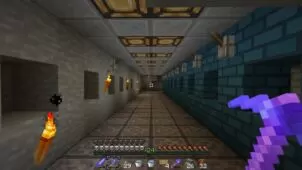




Comments (1)
OMG This Texture make me smart pvp
Overall Rating
0/5
0 votes