Rundom is one of the latest additions to the long line of parkour maps for Minecraft and it’s definitely one of the most intriguing maps that we’ve seen in the parkour category. As fun, as parkour maps are, almost every player will agree that they tend to get repetitive after a while. These maps don’t necessarily have that much replay value since the course stays the same and players are able to memorize it within a single go, two at most. However, the Rundom makes significant changes to the way these maps work thereby leading to an immersive and refreshing experience that you shouldn’t miss out on.
The thing that sets Rundom apart from traditional parkour maps, as you can probably guess from the name, is the fact that it completely randomizes the level design. In this map, you’ll never have the same experience twice because it’ll randomize everything whenever you play. Thanks to the randomization, the gameplay is pretty much always fresh and this is something that simply cannot be said for most run-of-the-mill parkour maps. It’s important to mention that the difficulty of the levels varies as well so some levels that you play might be quite easy but some of them may end up being extremely challenging so you’ll need to bring your A game every single time.
The best thing about the Rundom map is the fact that it’s primarily been designed for multiplayer. It’s highly recommended that you get a few friends to play this map with you because the multiplayer experience that it offers is incredibly addicting and can probably have players hooked for countless hours. Rundom comes with its own resource pack as well so, on top of the fresh gameplay, you can expect some excellent visuals as well. All said and done, Rundom is an awesome map that’s without a doubt one of the most unique parkour maps we’ve experienced.
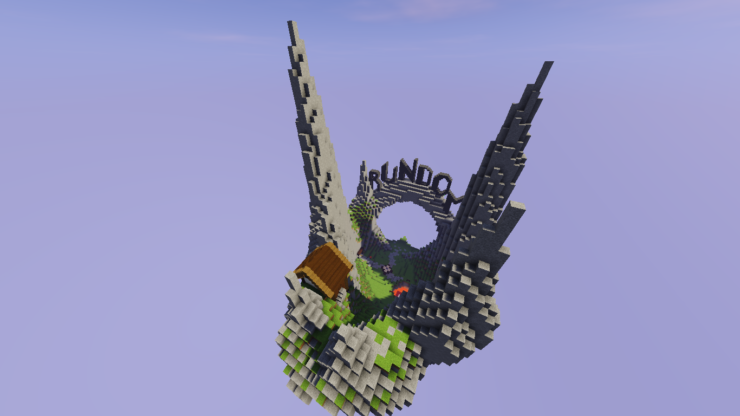
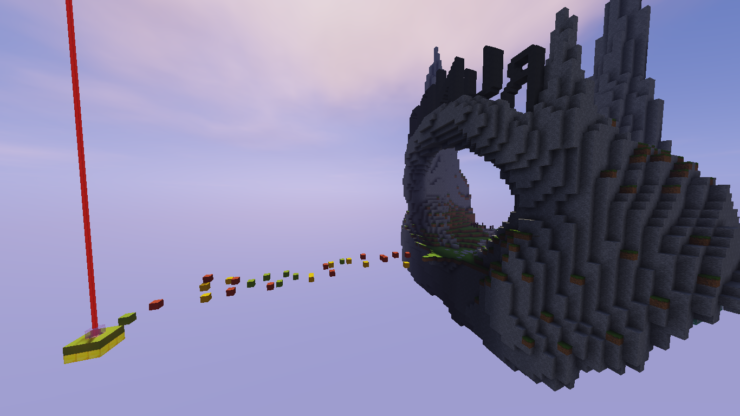

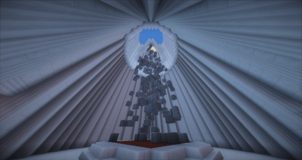
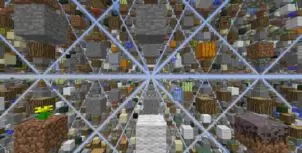


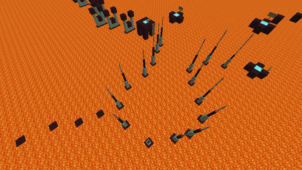




Comments (3)
i hope its fun
hce miec to w minerafcie 11.2
WOW ! I only saw this article now… I just want to say THANK YOU for publishing it !
PS : I’m the creator of the map, if you haven’t realized
Overall Rating
0/5
0 votes