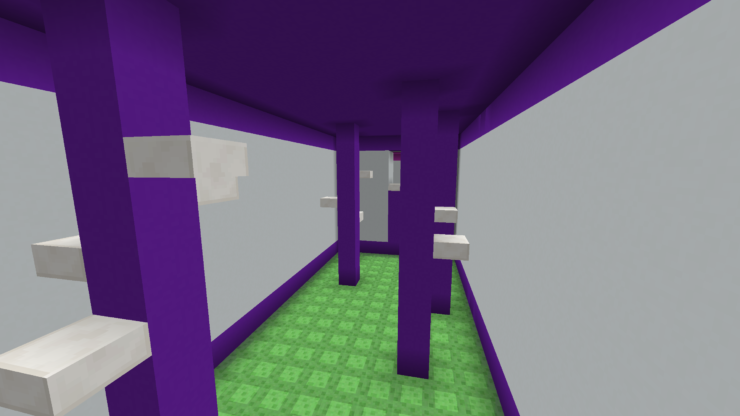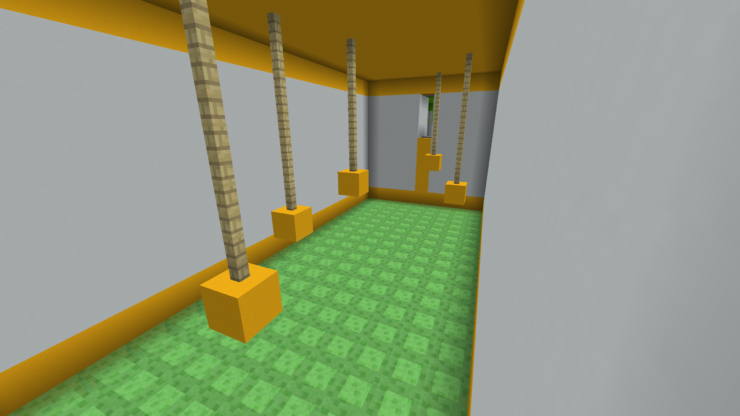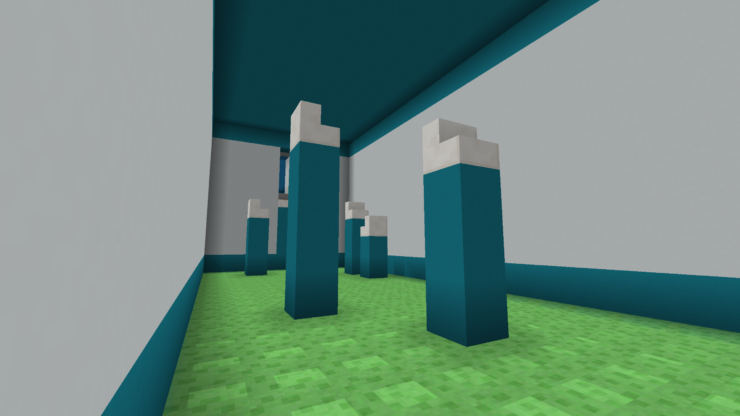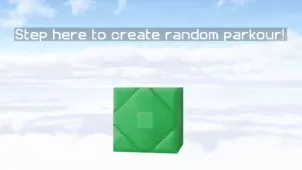Safety First is a Minecraft map that should’ve surfaced a long time ago because it comes with something that a lot of parkour maps seem to completely forgo which is new player friendliness. A lot of parkour maps expect players to be completely familiar with the game’s basics and this is why it’s extremely difficult for newcomers to get into these maps. If you haven’t played parkour maps before then, this is no doubt the perfect map to start off with because it’ll explain all the basics you need to know in order to play parkour maps properly. The map might not appeal much to parkour veterans but, if you’re new to this genre of maps, this is a map that you must not pass up.
The Safety First map consists of eleven different levels, and each individual level is essentially a tutorial of sorts that’s been designed to teach you about a certain aspect of Minecraft parkour. The levels are in-depth and elaborate so even the most inexperienced of players will be able to follow them without any major difficulty. Death is also something that’s been removed from the map as the usual endless pits have been replaced with a bouncy floor that won’t cause any damage even if you fall from large heights.
The Safety First isn’t particularly long since it lasts for 20 minutes at most, so it’s not really the map to go for if you’re looking for something to get fully immersed in. It’s important to remember that the map needs to be played in adventure and peaceful mod because it won’t function as it’s supposed to if you play it on a different mode. It goes without saying that Safety First is single player only since it’s been designed primarily for teaching purposes. All said and done, though, Safety First is an extraordinary parkour map that’s essential for players who are new to playing parkour maps.
Screenshots
Rules
- Singleplayer only
- Don’t cheat
- Play in Adventure Mode
- Play in Peaceful Mode