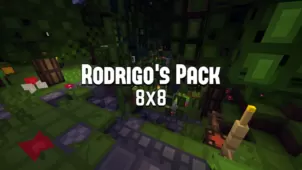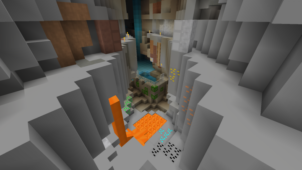Sauron’s Simplism is a fairly simple and straightforward resource pack that isn’t really meant to be a big project but, even in spite of this, it’s absolutely worth trying out because its execution is absolutely spot-on. This is a low-resolution resource pack that focuses on simplicity so it’s perfect for players who are looking for something that’ll tone down Minecraft’s textures and make the game easier on the eyes. If you’re looking for a top-of-the-line resource pack that’ll elevate the game to a whole new level then you should probably look elsewhere but, if you want a simplistic visual experience, Sauron’s Simplism is the pack to go with.



As you’d expect, the textures of Sauron’s Simplism don’t really have that much detail in them because the goal of the pack is to tone them down in order to make the visuals easier on the eyes. The most impressive thing about this resource pack is the fact that it manages to make the textures appealing while simultaneously stripping the detail from the texture and this is done by altering the art style a tad bit while replacing the vanilla color scheme with something that’s brighter and more vibrant. Another thing worth pointing out is that Sauron’s Simplism’s textures don’t have any noise in them at all and this makes them look a lot better.



Sauron’s Simplism has a resolution of 8×8 which is a step down from the usual 16×16 and this is great news for players with low-end PCs because it means that they’ll be able to enjoy a frame-rate increase if they choose to try this pack out.
How to install Sauron’s Simplism Resource Pack?
- Start Minecraft.
- Click “Options” in the start menu.
- Click “resource packs” in the options menu.
- In the resource packs menu, click “Open resource pack folder”.
- Put the .zip file you downloaded in the resource pack folder.