SenseCraft is definitely one of the most polished and refined resource packs to come out in recent times. Unlike most traditional resource packs, the goal of this pack isn’t to completely overhaul and alter the look of Minecraft but rather to refine it and make sure that all the visual elements are cohesive and synergize nicely with one another. The pack does an excellent job of enhancing the look of vanilla Minecraft, so if you’re fan of how Minecraft looks by default, you’ll definitely love how it looks with this pack applied because it makes a ton of improvements.


The SenseCraft resource pack makes a lot of major improvements to vanilla Minecraft such as replacing the water textures with smoother ones, enhancing the color of the foliage, reworking most of the item textures, reworking a lot of the blocks and even making various improvements to the game’s user-interface to make it look sleeker. However, aside from its major changes, the SenseCraft pack also makes a ton of minor changes to other visual aspects of Minecraft, and since there are so many of these changes, we can’t really list them all here. Overall, the pack makes Minecraft look absolutely breathtaking so it’s pretty likely that you’ll keep using it for quite some time if you choose to give it a shot.



Perhaps the most impressive thing about SenseCraft is that it’s been built at a resolution of 16×16 but still manages to look stunning. The pack’s been designed at a low resolution, but due to the excellent design of its textures, one would definitely think that it has a higher resolution. Of course, the best thing about this pack being x16 is the fact that players will be able to run it on their PCs without any frame-rate problems.
SenseCraft Resource Pack for Minecraft 1.10.2 Changelogs
- Smoothed out grass block texture.
- Altered water texture.
- Added custom paintings, each an individual Minecraft scene. They all use shaders.
- Changed rain particles on ground to be lighter, to fit in with the rest of the improved water.
How to install SenseCraft Resource Pack?
- Start Minecraft.
- Click “Options” in the start menu.
- Click “resource packs” in the options menu.
- In the resource packs menu, click “Open resource pack folder”.
- Put the .zip file you downloaded in the resource pack folder.
Download Link for SenseCraft Resource Pack
for Minecraft 1.10.X
Credit: SCtester

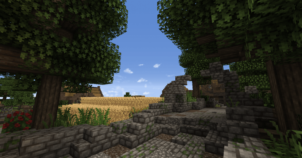

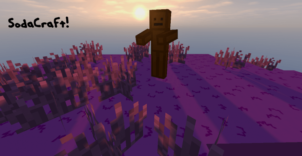





Comments (8)
Shaders?
Continuum.
beautiful
This resource pack is amazing! I love it! I love the Autumn version even better! 😀
i love this thibng love
love this teksture pack fo0r you !!!
love this teksture pack
i like senecraft rescure pack its so awsome thz for the rescure pack
Overall Rating
0/5
0 votes