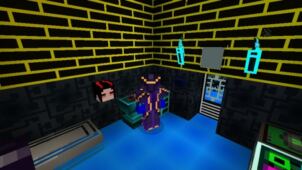The ShineCraft EX resource pack first surfaced around four years ago and, while it did receive quite a bit of critical acclaim from players at the time, it still didn’t remain active for very long since the creator stopped updating it shortly after its release and it became dormant. However, as of recently, the ShineCraft EX resource pack has started receiving new updates and has been brought back to life so it’s compatible with the latest versions of Minecraft. The pack focuses on providing players a simplistic art style in order to make their Minecraft world look more appealing and immersive.



The ShineCraft EX resource pack has to be one of the best resource packs out there as far as simplistic resource packs are concerned because it manages to take the game’s visuals to a whole new level while retaining a simplistic art style that makes the game quite easy on the eyes. A lot of simplistic resource packs make the mistake of stripping way too much detail from the textures and the end result is a game world that looks quite flat but, thankfully, that doesn’t seem to be the case this time around. The ShineCraft EX resource pack’s textures come with a fair bit of detail and they have a vibrant color palette that rounds things off nicely.



ShineCraft EX has a resolution of x16 which is great since it makes sure that all players, even those with low-end PCs, will be able to utilize the resource pack without having to worry about any potential frame-rate issues popping up to hinder their experience.
How to install ShineCraft EX Resource Pack?
- Start Minecraft.
- Click “Options” in the start menu.
- Click “resource packs” in the options menu.
- In the resource packs menu, click “Open resource pack folder”.
- Put the .zip file you downloaded in the resource pack folder.