The Simple PvP resource pack is a testament to the fact that you don’t need feature filled resource packs in order to enjoy an engaging PvP experience in the Minecraft world. A lot of PvP based resource packs for Minecraft make various drastic changes in hopes of making the experience feel more engaging for the players but, in the end, these changes do more harm than good and end up hindering the experience. Simple PvP, on the other hand, sticks with the fundamentals and prioritizes simplicity above all else thereby leading to a top-notch visual experience that’s going to be perfect for players who frequently PvP.



We want to highlight before everything else that the Simple PvP resource pack isn’t really the pack to go with if you want to overhaul Minecraft’s entire look and elevate the visuals to a whole new level because that isn’t really what this pack is made for. However, if you’re a PvP enthusiast who wants a pack that’ll allow you to perform at your absolute best, this pack is definitely going to be up your alley. The simplistic textures are actually quite appealing to look at, but the best thing about them is, of course, the fact that they don’t obscure your vision at all and this is going to lead to significantly improved performances during player vs. player sessions.



The resolution of Simple PvP is at x32 which is a minor step up from the usual x16 but, since this is a pretty minor resolution increase and the pack itself has fairly simplistic textures, it’s highly unlikely that you’ll run into any frame-rate related troubles when you use it.
How to install Simple PvP Resource Pack?
- Start Minecraft.
- Click “Options” in the start menu.
- Click “resource packs” in the options menu.
- In the resource packs menu, click “Open resource pack folder”.
- Put the .zip file you downloaded in the resource pack folder.





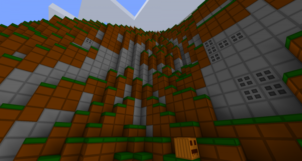
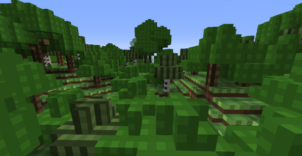

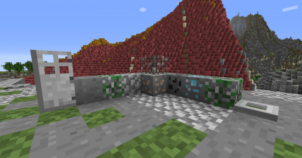
Comments (4)
Your omme
hello
good
Wow its helping me no lag and no problem its awsome !!
Overall Rating
0/5
0 votes