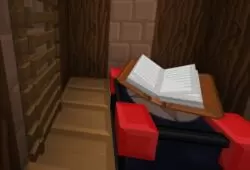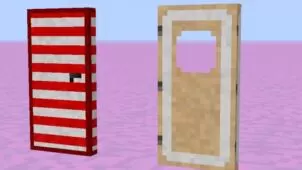If you’re a fan of simple resource packs that change the appearance of Minecraft without deviating from the normal resolution of textures, the SimpleJCraft resource pack is something you need to check out. It’s not exactly inspiring, but when you’re looking at something in 16x that’s not usually one of the words that come to mind. Though it lacks the beautiful and bold textures of say a pack with a 512x resolution, the fact this resource pack demands so little from the player’s computer means that just about anyone can use it. Like other low res packs, this fact helps SimpleJCraft get wide appeal.
SimpleJCraft – 8×8
SimpleJCraft – 16×16
SimpleJCraft – 3D
In fact, there is a version of the SimpleJCraft resource pack that comes in 8x resolution, which is a step below the standard definition of Minecraft textures. Many will scoff at this, but the truth is that players who struggle to play the game on their computers might be able to if they turn down the textures, like by using a resource pack such as this one. In a fashion, it provides a way of downgrading the software for those who can’t upgrade their hardware to play Minecraft as it was meant to be played. In this respect, SimpleJCraft is a pretty cool utility kind of resource pack.



As for the graphics, they are underwhelming. At a glance, some of the textures look like something you would find in an old Atari 2600 game; solid and flat black lines on boring backgrounds with no variety at all. There’s no doubt about how simple SimpleJCraft is, and you’ll know after just a few minutes whether you’re one of those who like it or one of those who hate it. You might consider trying out SimpleJCraft 3D instead, as it’s basically superior in every way.
How to install SimpleJCraft Resource Pack?
- Start Minecraft.
- Click “Options” in the start menu.
- Click “resource packs” in the options menu.
- In the resource packs menu, click “Open resource pack folder”.
- Put the .zip file you downloaded in the resource pack folder.
Download Links for SimpleJCraft Resource Pack
for Minecraft 1.10
8×8:
16×16:
Credit: Jesterface23