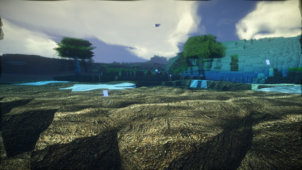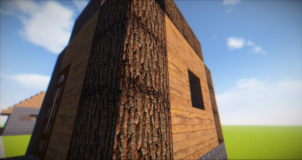Small and Bold is an absolutely brilliant resource pack that manages to elevate the visuals of Minecraft by a tremendous amount without making any over the top changes to the game. In the past few years, we’ve had our share of experience with resource packs that have made Minecraft look a lot better than it usually does but most of these resource packs tend to make some fairly significant changes to the look of the game and this can put a certain audience of players off. Small and Bold, on the other hand, manages to make Minecraft a lot better and it doesn’t make a single major change that would change the game’s core look too much.




The goal of the Small and Bold resource pack is to utilize bold colors and simplistic texture designs in order to make for a visual experience that players won’t be disappointed with. It’s important to point out, though, that the textures of this pack have a ton of detail even in spite of their simplistic look and this leads to visuals that are nothing short of breathtaking. Rounding all this off is the fact that there’s no noise at all in the textures so, all things considered, there likely isn’t a single thing in this pack that you won’t like.



The textures of Small and Bold have a fairly high resolution of 256×256 and this is primarily why the textures have so much detail in them. It goes without saying that you’ll need a high-end PC if you want to use this resource pack at a playable frame-rate.
How to install Small and Bold Resource Pack?
- Download & Install Optifine.
- Start Minecraft.
- Click “Options” in the start menu.
- Click “resource packs” in the options menu.
- In the resource packs menu, click “Open resource pack folder”.
- Put the .zip file you downloaded in the resource pack folder.